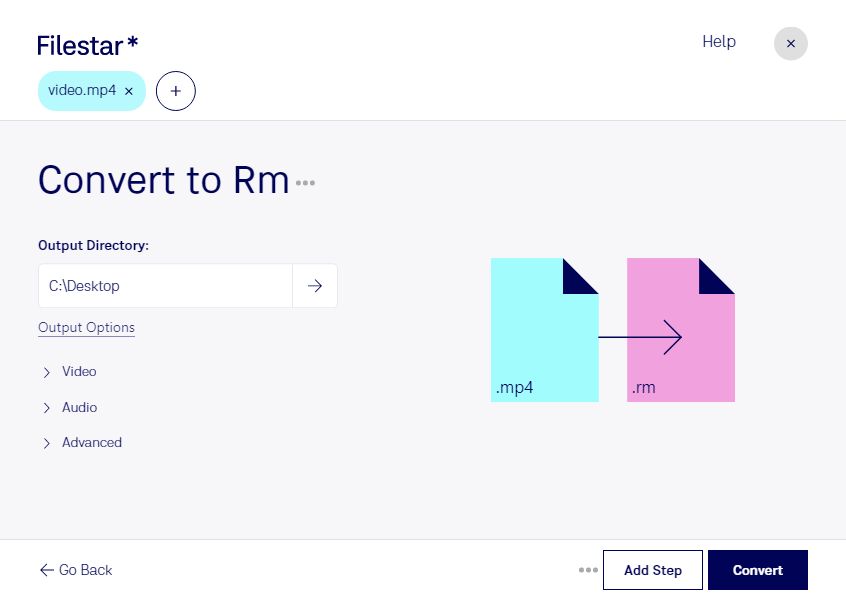Are you looking for a reliable software to convert MP4 to RM? Look no further than Filestar. Our software is designed to handle bulk conversions with ease, making it the perfect solution for professionals who need to process large amounts of video files quickly.
Whether you're working in the film industry or simply need to convert videos for personal use, our software is the perfect choice. With Filestar, you can easily convert MP4 to RM and other video file types, all while keeping your files secure on your local computer.
One of the key benefits of using Filestar is that our software runs on both Windows and OSX, making it accessible to a wide range of users. You don't need to be an expert to use our software - with a few clicks, you can convert your files quickly and easily.
But why should you choose to process your files locally on your computer instead of using an online converter? The answer is simple - added security. When you use an online converter, you're entrusting your files to a third party, which can be risky. With Filestar, you can rest assured that your files are safe and secure on your local computer.
So whether you're a professional in the film industry or simply need to convert videos for personal use, Filestar is the perfect solution. Try our software today and experience the benefits of fast, secure, and easy file conversion.