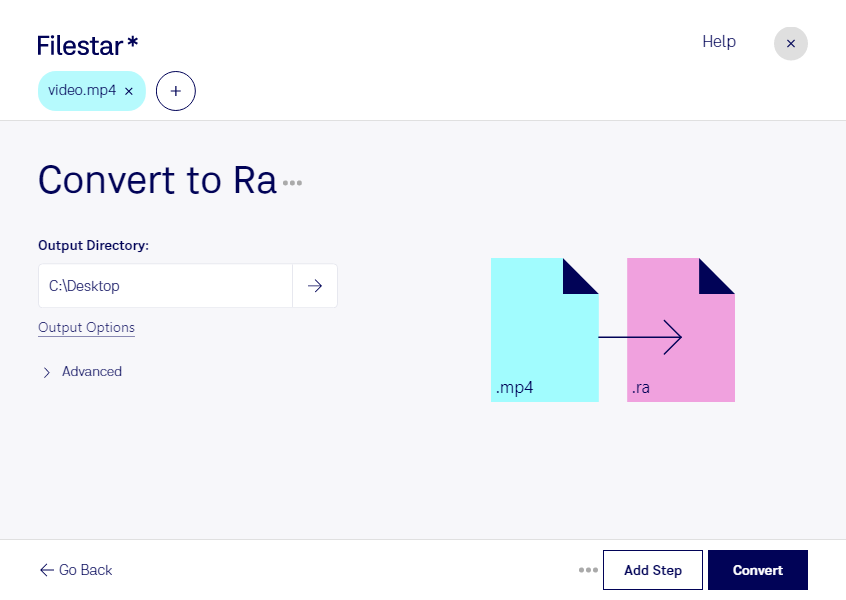Are you looking for a way to convert MP4 to RA quickly and easily? Look no further than Filestar's desktop software. With just a few clicks, you can convert your MPEG-4 video files into Real Audio files, perfect for when you need to extract the audio from a video file.
One of the great things about Filestar is that it allows for bulk or batch conversion, meaning you can convert multiple files at once, saving you time and effort. And because Filestar runs locally on your computer, you can be sure that your files are safe and secure. No need to worry about uploading sensitive files to the cloud.
Filestar's software is available for both Windows and OSX, making it a versatile tool for professionals in a variety of industries. For example, if you're a video editor, you may need to extract audio from video files to use in your projects. Or if you're a musician, you may need to convert MP4 files of live performances into RA files for distribution to fans.
Whatever your needs may be, Filestar's MP4 to RA conversion tool is the perfect solution. With its user-friendly interface and powerful features, you'll be able to convert your files quickly and easily, without any hassle.
So why wait? Try Filestar's MP4 to RA conversion tool today and see for yourself how easy it is to convert your files. And if you have any questions or need any assistance, don't hesitate to reach out to our friendly support team. We're always here to help.