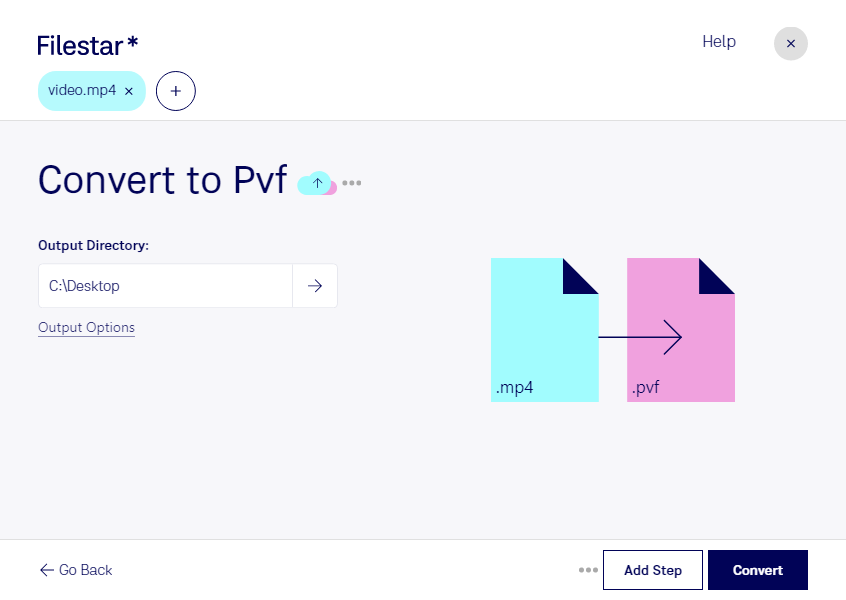Are you a professional who needs to convert MP4 files to PVF? Look no further than Filestar. Our file conversion and processing software allows for bulk operations, making it easy to convert large batches of files quickly and efficiently.
With Filestar, you can convert MP4 files to PVF locally on your computer, without the need for an internet connection. This ensures that your files remain safe and secure, as they are not processed in the cloud.
Our software runs on both Windows and OSX, making it accessible to a wide range of users. Whether you're a journalist transcribing interviews, a voice actor recording audio books, or a podcaster editing your latest episode, Filestar has you covered.
Converting MP4 files to PVF has never been easier. Simply drag and drop your files into Filestar, select the PVF output format, and let the software do the rest. You can even customize the conversion settings to suit your specific needs.
In addition to MP4 to PVF conversion, Filestar supports a wide range of file formats and operations, including image and document conversion, audio and video editing, and much more. Try Filestar today and experience the power of local file processing.