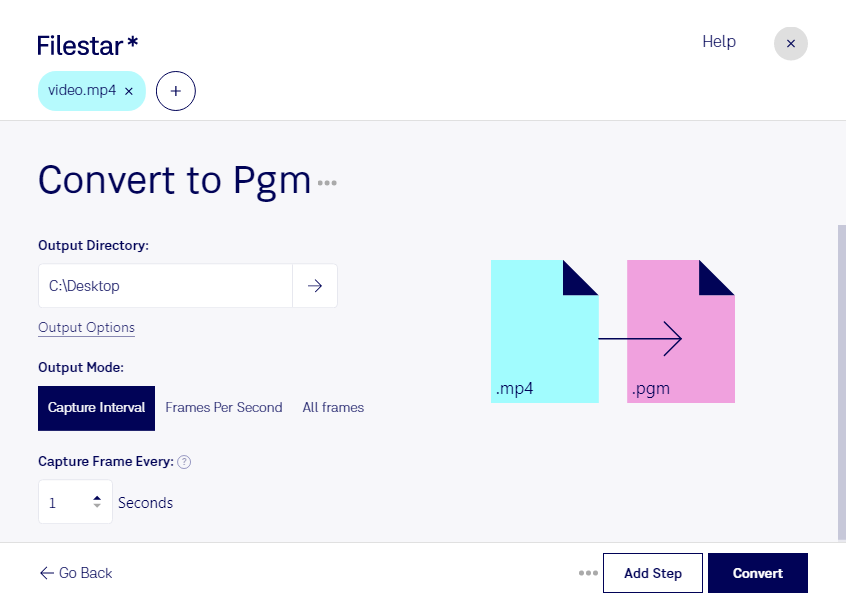Are you in need of converting your MPEG-4 Video (MP4) files to Portable Gray Map Image (PGM) files? Look no further than Filestar. Our powerful software allows for bulk/batch conversion/operations, making it easy for you to convert multiple files at once. Plus, Filestar runs on both Windows and OSX, so you can use it no matter what operating system you prefer.
Converting MP4 to PGM can be useful in a variety of professional settings. For example, graphic designers may need to convert MP4 files to PGM files in order to edit them in Adobe Photoshop or other image editing software. Additionally, video editors may need to convert MP4 files to PGM files in order to extract still frames or use them as thumbnails for videos.
One of the benefits of using Filestar for this conversion is that it allows you to process the files locally on your computer. This means that you don't have to worry about uploading sensitive or confidential files to the cloud, where they may be at risk of being hacked or stolen. Instead, you can convert your files safely and securely on your own computer.
In conclusion, if you need to convert MP4 files to PGM files, Filestar is the perfect solution for you. With our easy-to-use software, you can quickly and easily convert your files in bulk, and you can rest assured that your files are being processed safely and securely on your own computer. Try Filestar today and experience the benefits for yourself.