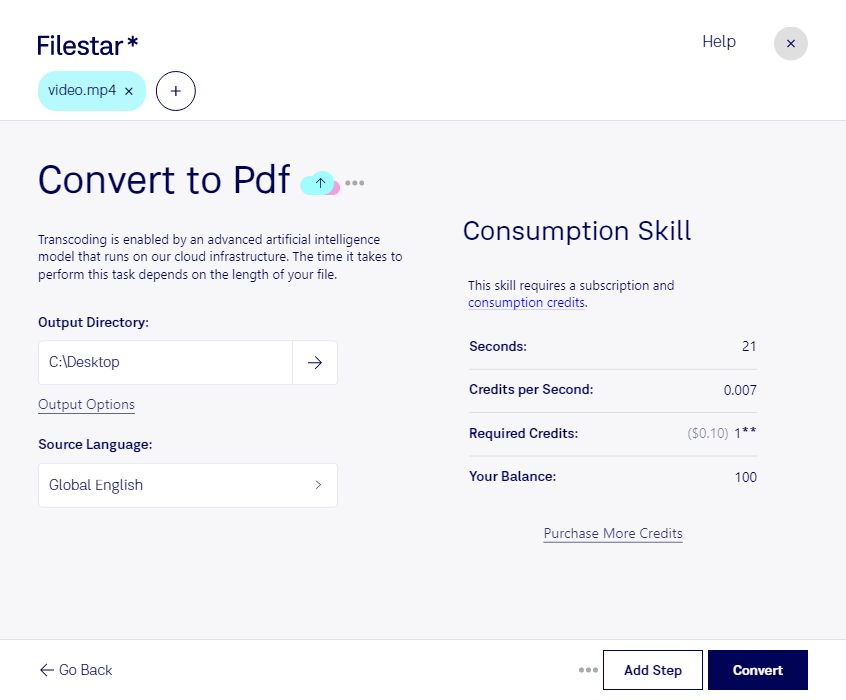Are you in need of a reliable software to convert MP4 to PDF? Look no further than Filestar! Our software allows you to easily convert your MPEG-4 Video files to Portable Document Format files in just a few clicks.
One of the great features of Filestar is the ability to perform bulk or batch conversions, saving you time and effort. This is especially useful for professionals who need to convert many files at once.
Filestar runs on both Windows and OSX, ensuring that no matter what operating system you use, you can take advantage of our powerful software. Our user-friendly interface makes it easy for anyone to convert MP4 to PDF, regardless of their level of technical expertise.
But why would someone need to convert MP4 to PDF? Well, there are many scenarios where this might be useful. For example, a video editor may need to provide a client with a written transcript of a video. By converting the MP4 file to PDF, they can easily create a document that accurately captures the spoken content of the video.
Another example is a teacher who wants to create a lesson plan based on a video. By converting the MP4 file to PDF, they can create a document that includes screenshots, notes, and other important information related to the video.
One of the biggest advantages of using Filestar to convert MP4 to PDF is that all the processing is done locally on your computer. This means that your files are never uploaded to the cloud, keeping them safe and secure.
In conclusion, if you need to convert MP4 to PDF, Filestar is the perfect solution. Our powerful software is easy to use, runs on both Windows and OSX, and allows for bulk conversions. Try it out today and experience the difference for yourself!