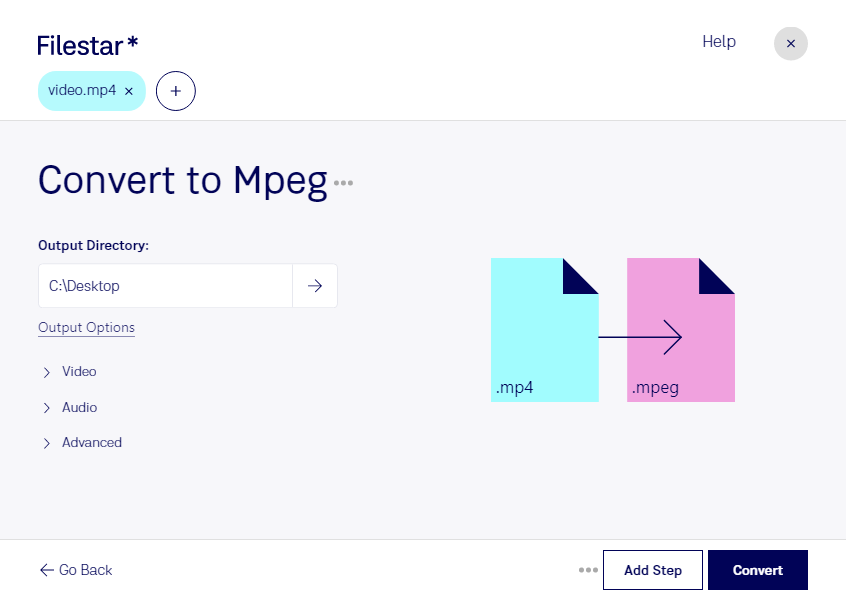Are you looking for a reliable and efficient way to convert your MP4 video files to MPEG? Look no further than Filestar. Our software is designed to make the process of converting video files fast and easy, while ensuring that your files remain safe and secure on your local computer.
Whether you need to convert a single file or a batch of videos, Filestar can handle it. Our bulk conversion feature allows you to convert multiple files at once, saving you time and effort. And because Filestar runs on both Windows and OSX, you can use it no matter what type of computer you have.
Professionals in a variety of fields can benefit from the ability to convert MP4 to MPEG. For example, video editors and filmmakers often need to convert video files to different formats to ensure compatibility with different software and devices. With Filestar, they can do so quickly and easily, without sacrificing quality.
One of the advantages of using Filestar to convert MP4 to MPEG is that all processing is done locally on your computer. This means that your files are not sent to the cloud, where they could be vulnerable to hacking or other security risks. Instead, you can rest assured that your files are safe and secure on your own computer.
In summary, if you need to convert MP4 to MPEG, Filestar is the perfect tool for the job. With its batch conversion feature, cross-platform compatibility, and local processing, it is the ideal choice for professionals and casual users alike.