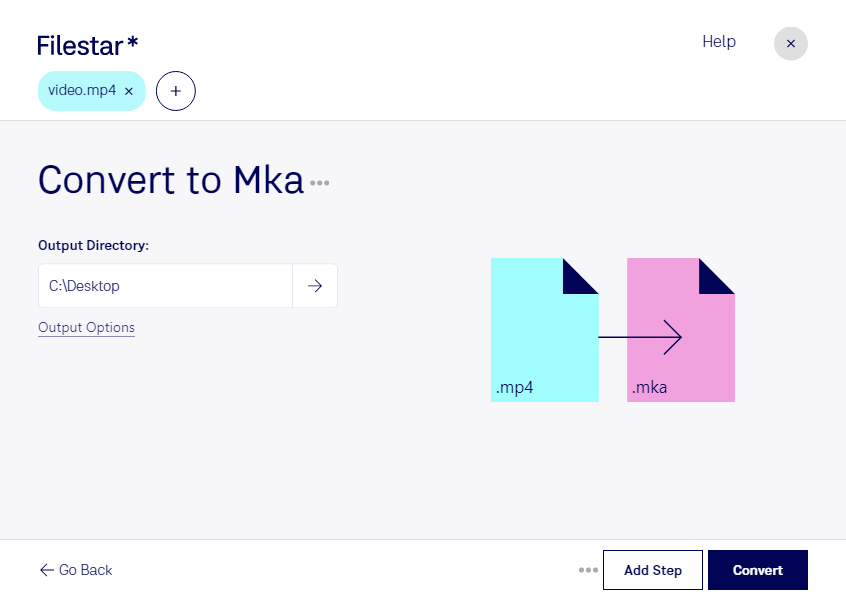Convert MP4 to MKA
Filestar is the perfect tool for converting MPEG-4 video files to Matroska audio files. With the ability to perform bulk conversions on both Windows and OSX, you can easily convert multiple files at once. Whether you're a professional in need of high-quality audio files or just looking to convert a few files for personal use, Filestar has got you covered.
Professionals in the film and music industry often need to convert video files to audio files. For example, a filmmaker may need to extract the audio from a video file to use in a soundtrack. Similarly, a music producer may need to convert a video file of a live performance to an audio file for mixing and mastering. With Filestar, professionals can easily convert their files without sacrificing quality.
One of the benefits of using Filestar is that you can convert your files locally on your computer. This means that you don't have to upload your files to an online converter, which can be risky. By keeping your files on your computer, you can ensure that your data is safe and secure.
In conclusion, if you need to convert MPEG-4 video files to Matroska audio files, Filestar is the perfect tool for the job. With its ability to perform bulk conversions on both Windows and OSX, it's a great choice for professionals and casual users alike. And by converting your files locally on your computer, you can keep your data safe and secure.