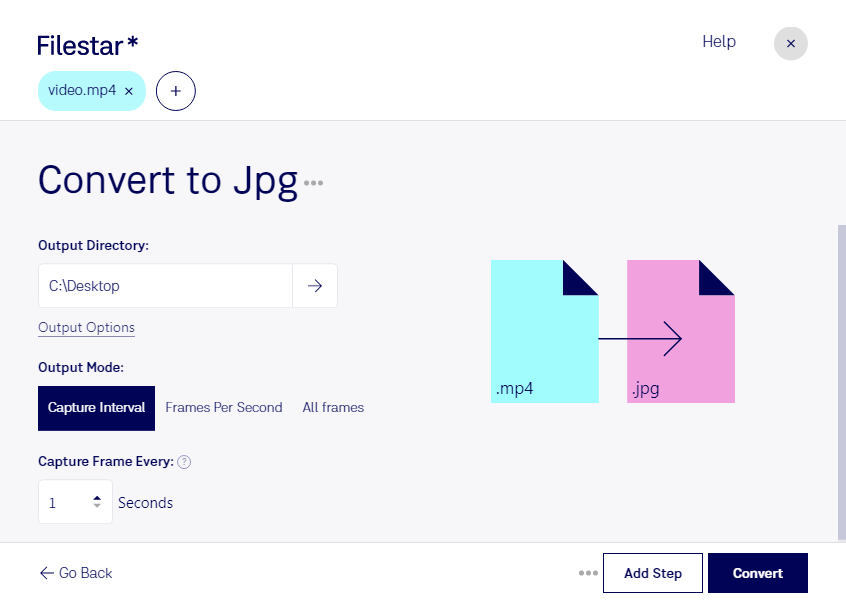Converting MP4 to JPG has never been easier with Filestar. This powerful software allows you to quickly and easily convert your MPEG-4 video files to high-quality JPEG images. Whether you need to extract a single frame or convert an entire video, Filestar can handle it all.
One of the great features of Filestar is its ability to perform bulk or batch operations. This means you can convert multiple MP4 files to JPG at once, saving you time and effort. And because Filestar runs on both Windows and OSX, you can use it no matter what platform you're on.
Professionals in a variety of fields can benefit from converting MP4 to JPG. For example, photographers and videographers may need to extract still images from their video footage. Similarly, marketers and advertisers may need to convert video ads to static images for use on social media platforms. With Filestar, these tasks can be completed quickly and easily.
It's important to note that Filestar is not an online converter. All conversions are processed locally on your computer, which means your data is kept safe and secure. This is especially important for professionals who may be dealing with sensitive or confidential information.
In conclusion, if you're looking for a fast and easy way to convert MP4 to JPG, look no further than Filestar. With its powerful features and local processing capabilities, it's the perfect tool for professionals and casual users alike.