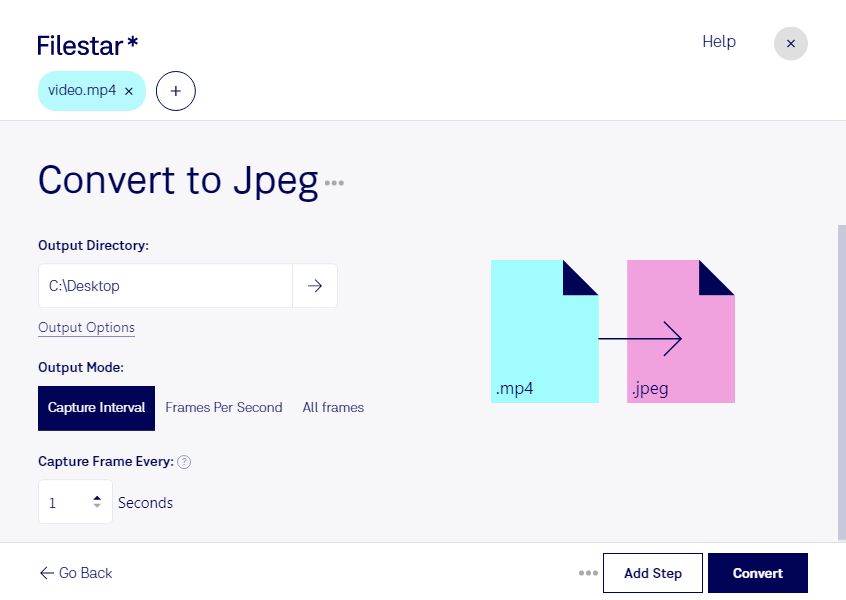Are you looking for a way to extract images from your MP4 videos? With Filestar, you can easily convert MP4 to JPEG in bulk. Our desktop software runs on both Windows and OSX, allowing you to process your files locally on your computer, without relying on an internet connection.
Converting MP4 to JPEG can be useful in a variety of professional fields. For example, a video editor may need to extract frames from a video to use as thumbnails or promotional images. Similarly, a marketer may want to create social media posts using images from a video campaign. With Filestar, you can perform these operations quickly and easily.
One of the advantages of using Filestar for bulk conversion operations is that you can process your files locally on your computer. This means that you don't have to worry about uploading your files to a cloud service, where they may be vulnerable to security breaches or data loss. Instead, you can keep your files safe and secure on your own machine.
In conclusion, if you need to convert MP4 to JPEG, Filestar is the perfect tool for the job. With our desktop software, you can easily extract images from your videos in bulk, without compromising on security or performance.