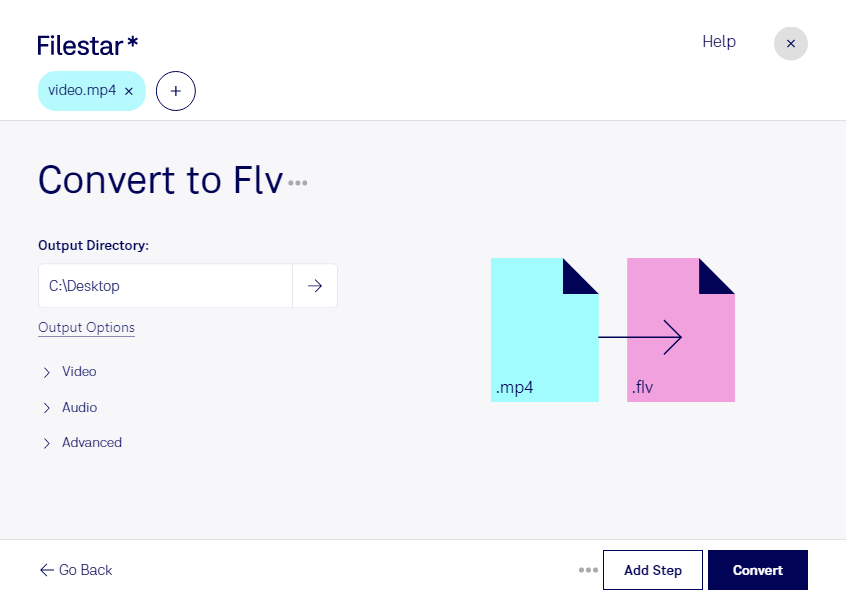Converting MP4 to FLV with Filestar is a breeze. This software allows for batch processing, meaning you can convert multiple files at once, saving you time and effort. Whether you're a professional video editor or simply need to convert a few files, Filestar is the perfect tool for the job.
Filestar runs on both Windows and OSX, so no matter what operating system you're using, you can take advantage of its powerful features. And speaking of professionals, there are many industries where converting MP4 to FLV is a must. For example, web developers and designers often need to optimize video content for web delivery. By converting MP4 to FLV, they can reduce file size and ensure smooth playback on a variety of devices.
Another benefit of using Filestar for local file conversion is security. Processing files locally on your computer is always safer than uploading them to the cloud. With Filestar, you can rest assured that your files are safe and secure.
In conclusion, if you need to convert MP4 to FLV, Filestar is the perfect tool for the job. With its batch processing capabilities, cross-platform compatibility, and local file processing, it's the ideal solution for professionals and casual users alike.