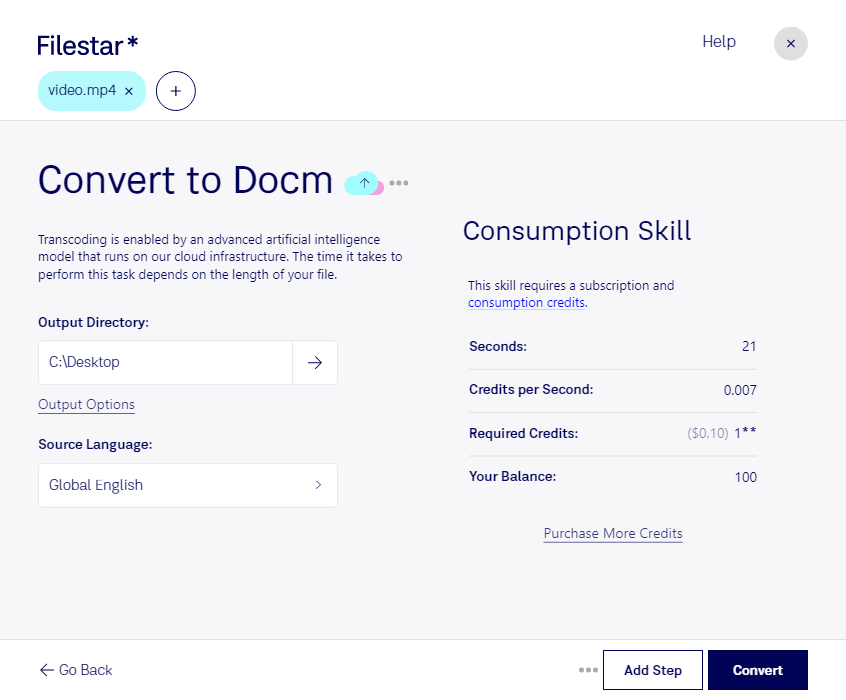Converting MP4 to DOCM has never been easier with Filestar. Our versatile software allows you to convert video files to document files in bulk, saving you time and effort. Whether you're a content creator, a journalist, or a student, our software can help you convert your video content into a document format that is easy to share and edit.
Filestar runs on both Windows and OSX, so you can convert your files on any platform. Our software is not an online converter, which means you don't have to worry about internet connection or the security of your files. You can process your files locally on your computer, which is a more secure way of handling sensitive information.
One of the key features of Filestar is its ability to perform bulk operations. This means you can convert multiple files at once, saving you time and effort. You can also use our software to convert other file types, such as audio files, images, and PDFs.
Professionals in various fields can benefit from converting MP4 to DOCM. For example, journalists can use our software to transcribe video interviews into text documents, making it easier to quote sources and fact-check information. Content creators can use our software to turn video tutorials into step-by-step guides. Students can use our software to transcribe lectures and seminars, making it easier to take notes and study for exams.
In conclusion, Filestar is the perfect software for converting MP4 to DOCM. Our software is safe, efficient, and easy to use. With Filestar, you can convert your video files to document files in bulk and use them for a variety of professional purposes.