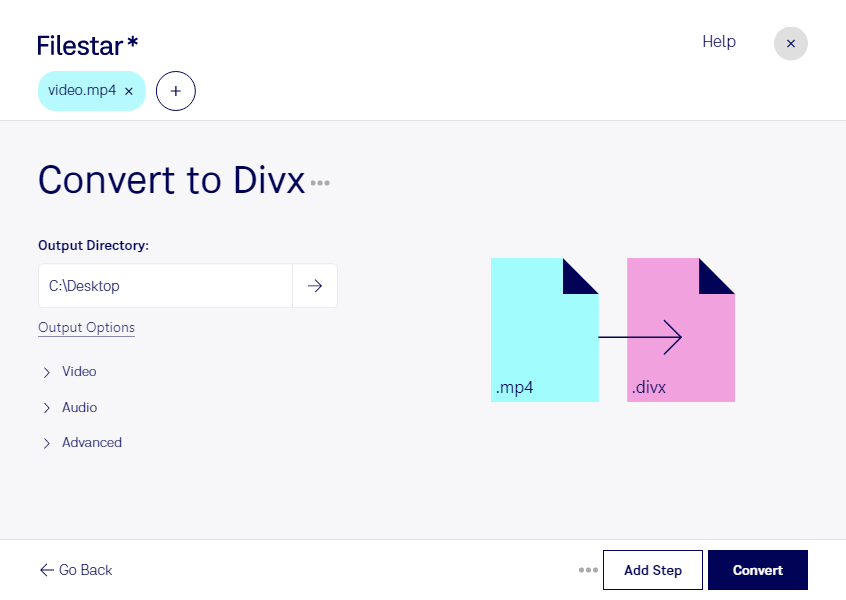Converting MP4 to DivX with Filestar's batch conversion software is an easy and safe way to process your video files locally on your computer. This software is perfect for professionals who need to convert large amounts of video files quickly and efficiently. With Filestar, you can convert your MPEG-4 video files to DivX-encoded movie files in just a few clicks.
One of the great features of Filestar's software is the ability to perform batch operations. This means you can convert multiple files at once, saving you time and effort. And because the software runs on both Windows and OSX, you can use it no matter what operating system you prefer.
Professionals in a variety of fields can benefit from converting MP4 to DivX. For example, filmmakers may need to convert their footage to a different format for editing or distribution. Video editors may need to convert their clients' files to a specific format for compatibility with their editing software. And marketers may need to convert their video ads to a specific format for use on different platforms.
Processing your files locally on your computer with Filestar is also more secure than using an online converter. When you upload your files to an online converter, you run the risk of exposing your files to potential security breaches. With Filestar, you can rest assured that your files are safe and secure on your own computer.
In conclusion, if you need to convert your MPEG-4 video files to DivX-encoded movie files, Filestar's batch conversion software is the perfect solution. With its ability to perform batch operations, compatibility with both Windows and OSX, and local processing capabilities, it's the ideal choice for professionals who need to process large amounts of video files quickly and safely.