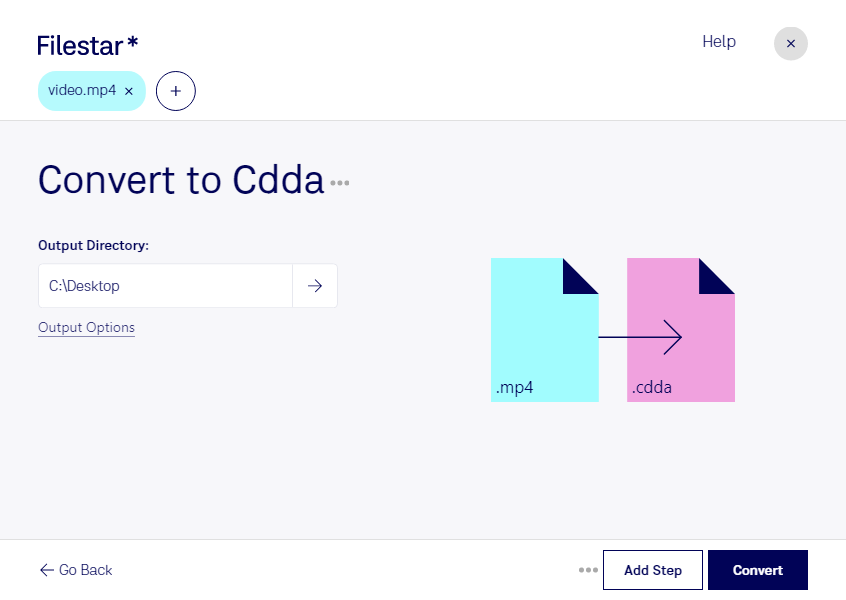Converting MP4 video files to CDDA audio files is made easy with Filestar. This powerful software runs locally on your computer and allows you to convert your files in bulk. Whether you're a music producer, audio engineer, or just someone who wants to listen to their favorite songs on a CD player, Filestar has got you covered.
Filestar is available for both Windows and OSX, making it accessible to a wide range of users. With its user-friendly interface, you can easily select the files you want to convert and let Filestar do the rest. The software supports batch operations, so you can convert multiple files at once, saving you time and effort.
Converting files locally on your computer is much safer than doing it in the cloud. With Filestar, you don't have to worry about your sensitive data being compromised. Your files stay on your computer, and you have full control over the conversion process.
In summary, if you're a music or audio professional or just someone who wants to listen to their favorite songs on a CD player, Filestar is the perfect tool for converting MP4 files to CDDA. Its bulk conversion capabilities, user-friendly interface, and local processing make it the ideal choice for safe and efficient file conversion.