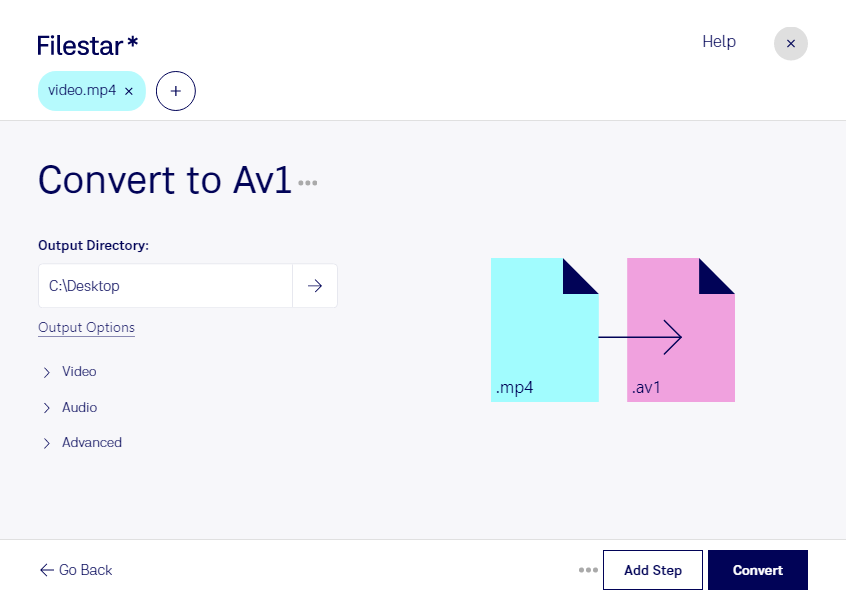Are you looking to convert your MP4 video files to the more modern AV1 format? With Filestar, you can easily and quickly convert your files in bulk, saving you time and effort.
Filestar is a powerful software that runs on both Windows and OSX, allowing you to convert your MP4 files to AV1 locally on your computer. This means that you don't have to worry about uploading your sensitive video files to the cloud, where they could potentially be compromised.
The ability to convert your MP4 files to AV1 is particularly useful for professionals who work with video content. For example, web developers who want to optimize their website's video content for faster loading times can benefit from converting their MP4 files to AV1, which is known for its high compression efficiency. Similarly, video editors who want to save space on their hard drives can use Filestar to convert their MP4 files to AV1 without sacrificing quality.
With Filestar, you can also perform bulk conversion operations, allowing you to convert multiple files at once. This feature is especially useful for those who have a large number of MP4 files that they need to convert to AV1.
In summary, if you're looking to convert your MP4 video files to AV1, Filestar is the perfect tool for the job. With its easy-to-use interface, support for bulk conversion, and ability to run locally on your computer, you can convert your files quickly and safely.