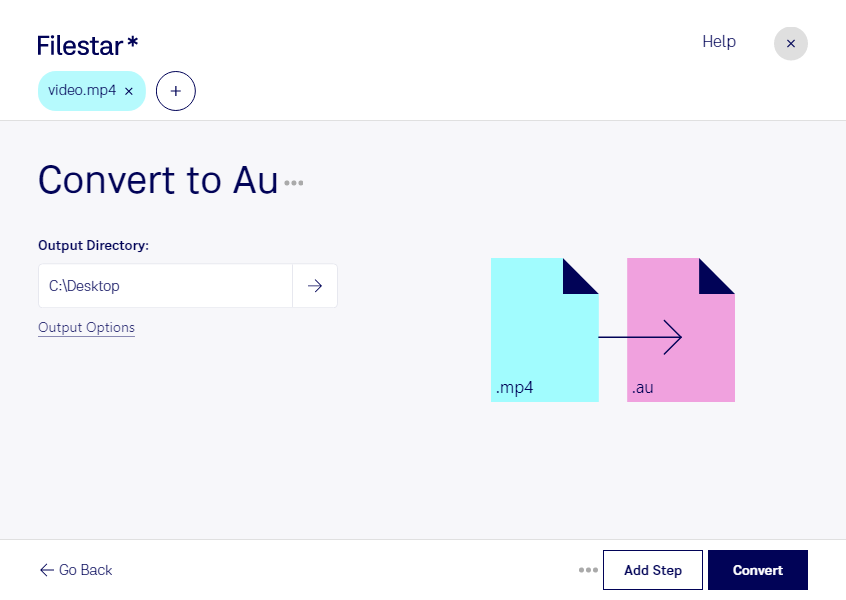Convert MP4 to AU with ease using Filestar, the desktop software that allows you to convert audio and video files quickly and easily. Whether you need to convert a single file or a large batch, Filestar makes the process simple and intuitive.
Filestar runs on both Windows and OSX, and offers a range of features that make it the ideal choice for professionals who need to process audio files locally on their computer. With Filestar, you can convert your MP4 files to AU format in just a few clicks, without the need for an internet connection.
Converting MP4 to AU can be useful in a variety of professional settings, such as audio production, podcasting, and video editing. For example, if you are working on a video project and need to extract the audio track, converting the MP4 file to AU format can be a quick and easy way to do so.
One of the advantages of using Filestar for your audio conversion needs is that it allows you to process your files locally on your computer, rather than in the cloud. This means that your files are more secure, and you have greater control over the conversion process. Additionally, Filestar offers a range of other features, such as file compression and resizing, that can help you to manage your media files more effectively.
In summary, if you need to convert MP4 to AU format, Filestar is the ideal choice. With its intuitive interface, batch conversion capabilities, and range of other features, Filestar makes it easy to process your audio files quickly and efficiently.