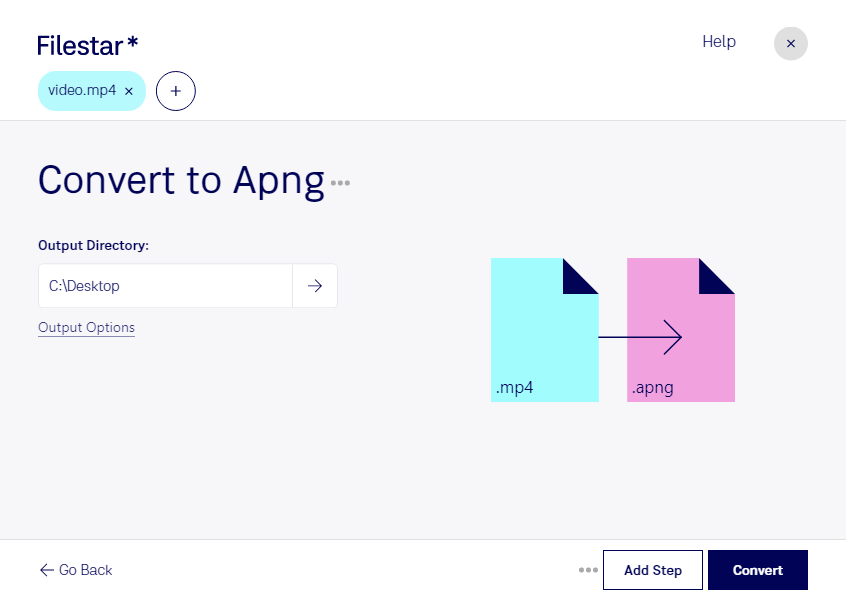Convert MP4 to APNG
If you're looking to convert MP4 to APNG, you've come to the right place. With Filestar, you can easily convert your video files to animated images. Whether you're a professional graphic designer or just looking to create some fun animations, Filestar has you covered.
One of the great things about Filestar is that it allows for bulk/batch conversion/operations. This means you can convert multiple files at once, saving you time and effort. And because Filestar runs on both Windows and OSX, you can use it no matter what operating system you're using.
So, in what professional might convert mp4 to apng be useful? Well, there are many examples. For instance, if you're a social media manager, you might want to create animated images to use in your posts. Or if you're a web designer, you might want to create animations for your website. And if you're a marketer, you might want to create eye-catching graphics for your campaigns. Whatever your profession, Filestar can help you create high-quality graphics quickly and easily.
One of the benefits of converting/processing locally on your computer is that it's more safe than in the cloud. With Filestar, you don't have to worry about uploading your files to a third-party website, where they could potentially be accessed by others. Instead, you can convert your files locally on your own computer, keeping them secure and private.
So if you're looking to convert MP4 to APNG, give Filestar a try. With its easy-to-use interface and powerful features, you'll be creating amazing animated images in no time.