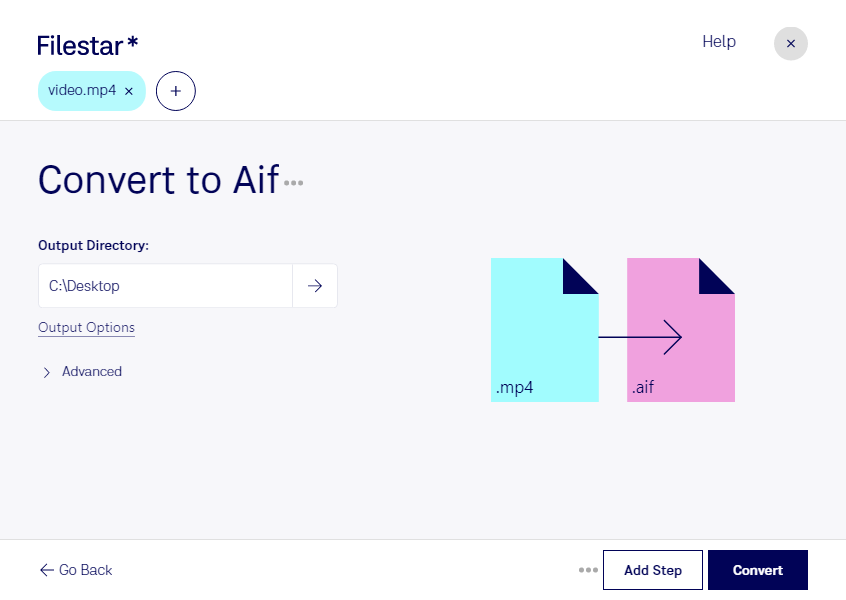Convert MP4 to AIF with Filestar
If you're looking to convert your MP4 video files to high-quality AIF audio format, Filestar is the perfect solution. With its easy-to-use interface and powerful features, you can bulk convert, edit, and process your files locally on your Windows or OSX computer.
Whether you're a professional in music and audio production or just need to convert a few files for personal use, Filestar has you covered. With its batch conversion capabilities, you can convert multiple files at once, saving you time and effort.
One of the biggest benefits of using Filestar for your audio conversion needs is the ability to process your files locally on your computer. This means that your files are not uploaded to the cloud, ensuring that your data remains safe and secure. Additionally, processing locally allows for faster conversion times and greater control over the conversion process.
Converting MP4 to AIF is just one of the many audio conversion options available in Filestar. You can also convert to and from a variety of other audio formats, such as MP3, WAV, and FLAC. Additionally, you can edit and enhance your audio files with features such as volume normalization, fade in/out, and noise reduction.
In conclusion, if you're looking for a fast and easy way to convert your MP4 video files to high-quality AIF audio format, Filestar is the perfect solution. With its powerful features and local processing capabilities, it's the ideal choice for professionals and personal users alike.