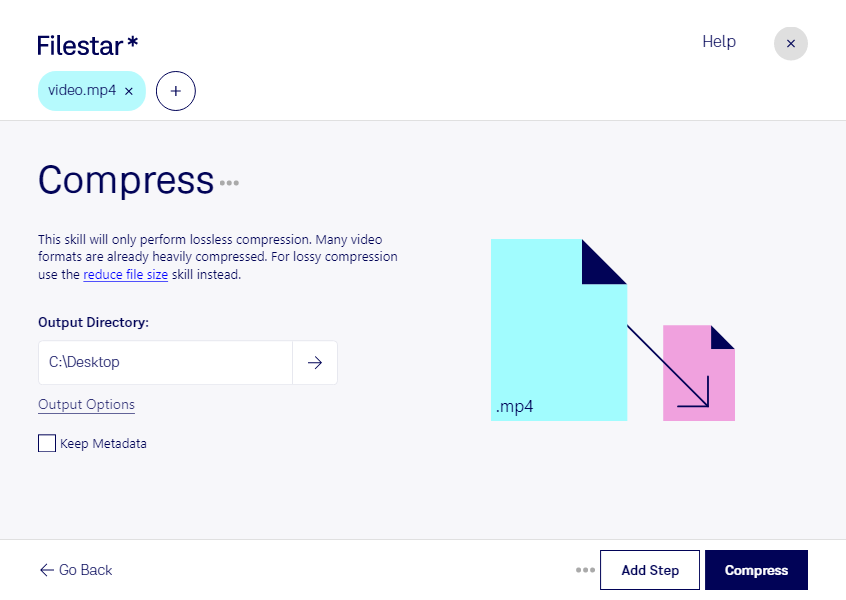Compress MP4
If you're looking to reduce the size of your MP4 videos, Filestar has got you covered. Our software allows for easy bulk compression of your MPEG-4 video files, saving you time and effort. And the best part? You can do it all locally on your computer, without having to upload your files to the cloud.
Whether you're a professional videographer or just someone looking to free up some space on your hard drive, compressing MP4 files can be incredibly useful. For example, if you're a filmmaker, you might need to send your footage to a client or collaborator. By compressing your MP4 files, you can make them easier to share and transfer, without sacrificing quality.
And with Filestar, you can process your videos in bulk, saving you even more time. Our software runs on both Windows and OSX, so you can use it no matter what operating system you prefer.
But why should you convert and process your MP4 files locally on your computer? Well, for one thing, it's much safer than using an online converter. When you upload your files to the cloud, you're putting them at risk of being hacked or stolen. But when you process your files locally, you have full control over the security of your data.
So if you're looking to compress your MP4 files, try out Filestar today. Our bulk conversion tool makes it easy to reduce the size of your videos, and you can do it all locally on your computer.