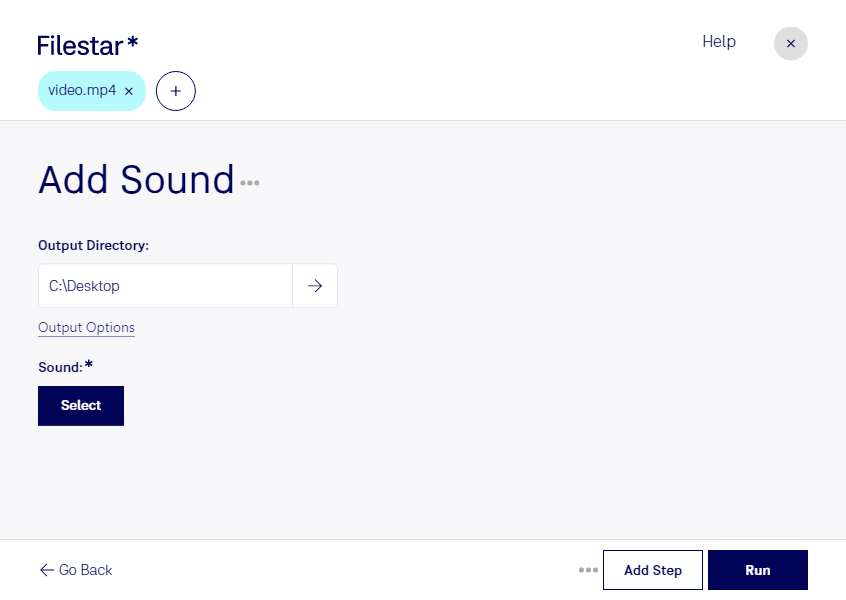Add MP4 Sound to Your Videos with Filestar
Filestar is a versatile software that allows you to easily add MP4 sound to your videos. Whether you're creating a marketing video, a tutorial, or a short film, adding sound is essential to engage your audience and convey your message effectively. With Filestar, you can do this quickly and easily, without the need for any technical skills.
One of the great things about Filestar is that it allows for bulk or batch conversion and operations. This means that you can add sound to multiple videos at once, saving you time and effort. You can also perform other operations on your videos, such as resizing, cropping, and adding effects.
Filestar runs on both Windows and OSX, so no matter what platform you're using, you can take advantage of its powerful features. This makes it the perfect tool for professionals in industries such as film, marketing, and education.
For example, a filmmaker might use Filestar to add sound effects and music to their videos, while a marketer might use it to create engaging product demos. An educator might use it to create instructional videos for their students, complete with voiceovers and captions.
One of the advantages of converting and processing your videos locally on your computer is that it's more secure than doing it in the cloud. You don't have to worry about your files being intercepted or hacked, as they remain on your computer at all times. This is especially important if you're dealing with sensitive or confidential information.
In conclusion, if you're looking for a powerful and easy-to-use software to add MP4 sound to your videos, look no further than Filestar. With its batch conversion and operations, cross-platform compatibility, and security features, it's the perfect tool for professionals and amateurs alike.