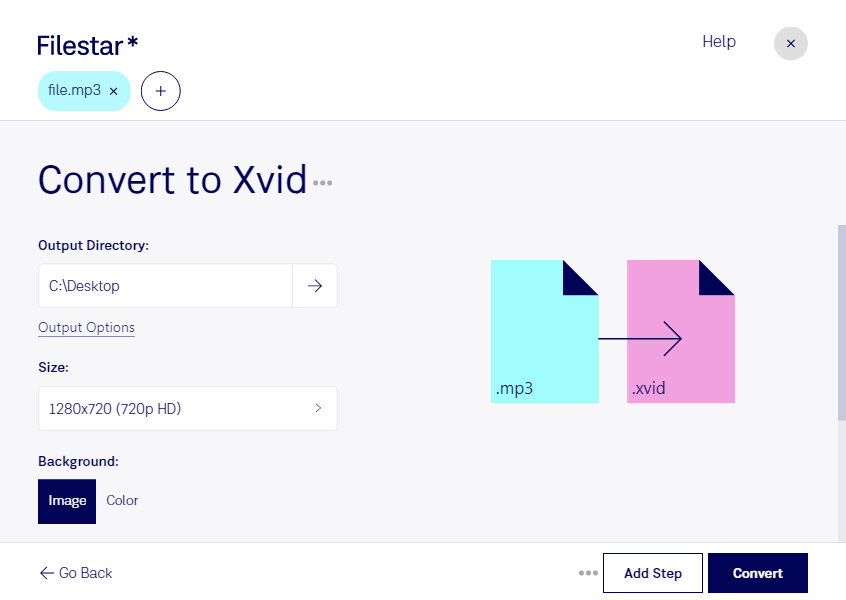Are you looking to convert MP3 audio files to Xvid-encoded video? Look no further than Filestar. Our powerful file conversion and processing software allows you to easily convert your MP3 files to Xvid video, all while running locally on your computer for maximum safety and security.
With Filestar, you can convert multiple files at once, thanks to our bulk/batch conversion feature. This is especially useful for professionals who need to convert large numbers of files quickly and efficiently. And with support for both Windows and OSX, Filestar is the perfect solution for anyone looking to convert MP3 to Xvid.
So, in what professional scenarios might you need to convert MP3 to Xvid? Let's say you're a music producer and you've just finished mixing a track. You want to create a music video to go along with it, but you don't have any footage. By converting your MP3 to Xvid, you can create a video slideshow of photos that syncs perfectly with your music.
Or perhaps you're a podcaster and you want to create a video version of your podcast. By converting your audio to video, you can upload your podcast to video-sharing platforms like YouTube and Vimeo, reaching a wider audience and potentially growing your brand.
Whatever your needs, Filestar makes it easy to convert MP3 to Xvid quickly and safely. And because our software runs locally on your computer, you can be sure that your files are always secure. So why wait? Try Filestar today and see for yourself how easy it is to convert MP3 to Xvid.