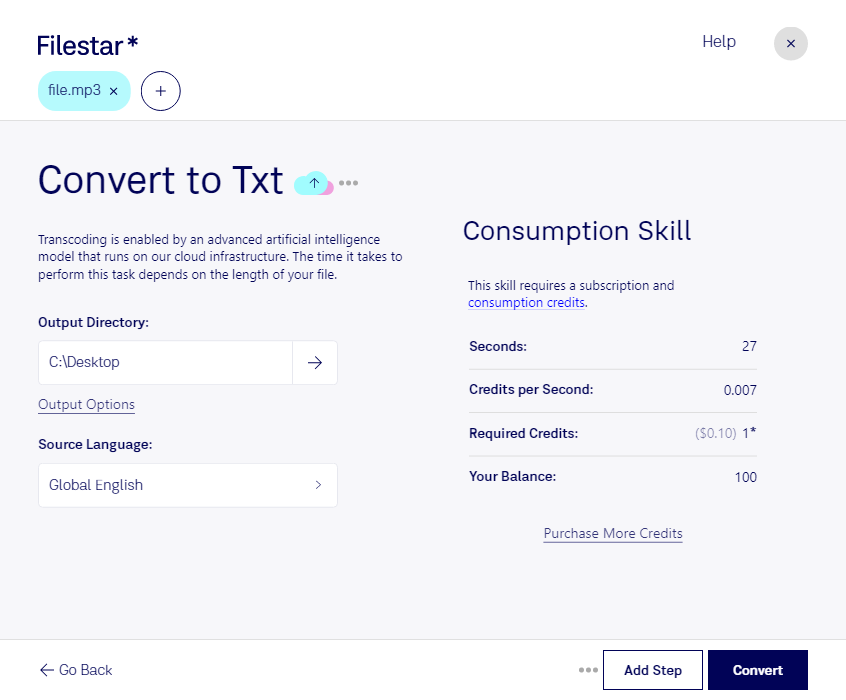Are you tired of manually transcribing your MP3 audio files? Look no further than Filestar's local bulk conversion software. With just a few clicks, you can convert your MP3 audio files into TXT document files.
Our software is designed to make bulk/batch operations easy and efficient. You can convert multiple files at once, saving you time and effort. Plus, because our software runs locally on your computer, you don't have to worry about slow internet connections or security issues.
Filestar's software is available for both Windows and OSX, making it accessible to a wide range of professionals. For example, journalists and writers can use our software to transcribe interviews and podcasts. Medical professionals can use it to transcribe patient notes and recordings. And legal professionals can use it to transcribe depositions and court proceedings.
Converting MP3 to TXT locally on your computer is also more secure than using cloud-based services. With our software, your files stay on your computer, and you have full control over them. You don't have to worry about your sensitive information being stored on someone else's server.
In conclusion, if you're looking for a fast, efficient, and secure way to convert MP3 audio files to TXT document files, try Filestar's local bulk conversion software. It's perfect for professionals who need to transcribe audio files quickly and accurately. Contact us today to learn more!