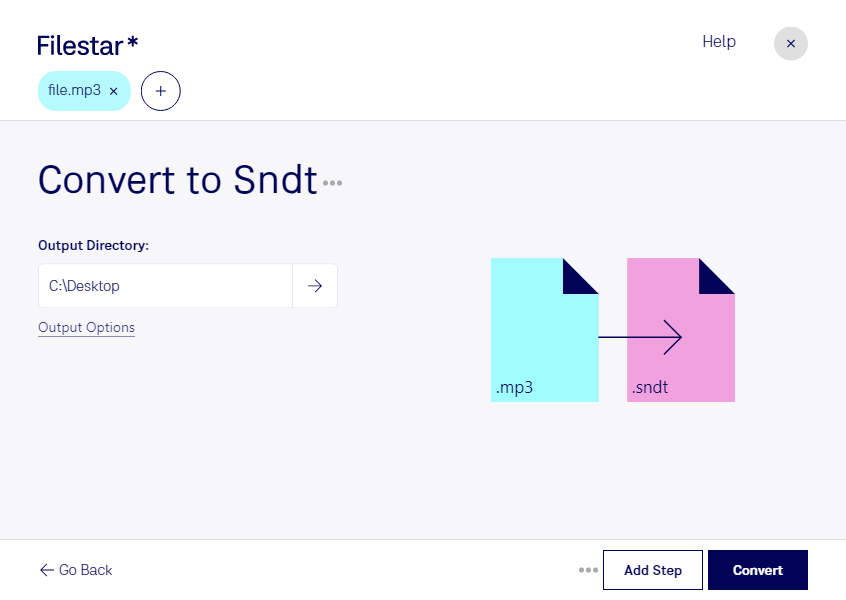Are you looking to convert MP3 to SNDT files? Look no further than Filestar! Our software offers a simple and fast solution for converting your audio files in bulk, making it a great choice for professionals who need to process large amounts of files quickly.
One of the key benefits of using Filestar is that it runs locally on your computer, ensuring that your files are processed safely and securely. This is especially important for professionals who deal with sensitive audio files, such as musicians, audio engineers, and podcasters.
With Filestar, you can easily convert your MP3 files to SNDT format in just a few clicks. Our software is designed to be user-friendly, even for those who are not tech-savvy. Plus, our bulk conversion feature allows you to convert multiple files at once, saving you time and effort.
Whether you're working on a music project, a podcast, or any other type of audio production, Filestar can help you convert your MP3 files to SNDT format quickly and easily. And with our software running on both Windows and OSX, you can use it no matter what type of computer you have.
In conclusion, if you're looking for a reliable and efficient way to convert your MP3 files to SNDT format, look no further than Filestar. Our software offers a safe and secure way to process your files locally, and our bulk conversion feature makes it easy to convert multiple files at once. Try it out today and see for yourself how easy it can be!