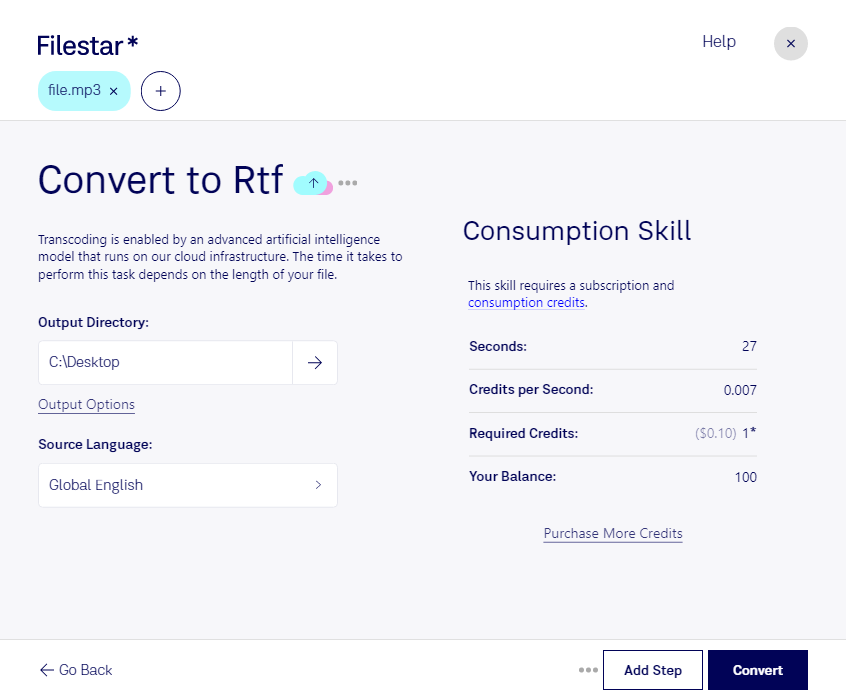Are you looking for a reliable and efficient way to convert your MP3 audio files to RTF document files? Look no further than Filestar's file conversion software. With our easy-to-use program, you can quickly and easily convert your audio files to document files, all without the need for an internet connection.
One of the key benefits of using Filestar is the ability to perform bulk conversions. Whether you need to convert a single file or an entire folder, our software can handle the job with ease. And because Filestar runs locally on your computer, you can rest assured that your files are safe and secure.
But why might you need to convert MP3 files to RTF documents? There are a variety of reasons why this conversion might be useful, particularly for professionals. For example, if you work in the legal or medical fields, you may need to transcribe audio recordings into written documents. By converting your MP3 files to RTF documents, you can easily edit and format the text as needed.
And because Filestar runs on both Windows and OSX, you can use our software no matter what type of computer you have. Plus, our intuitive interface makes it easy to get started right away, even if you have no prior experience with file conversion software.
So why wait? Download Filestar today and start converting your MP3 audio files to RTF document files quickly and easily.