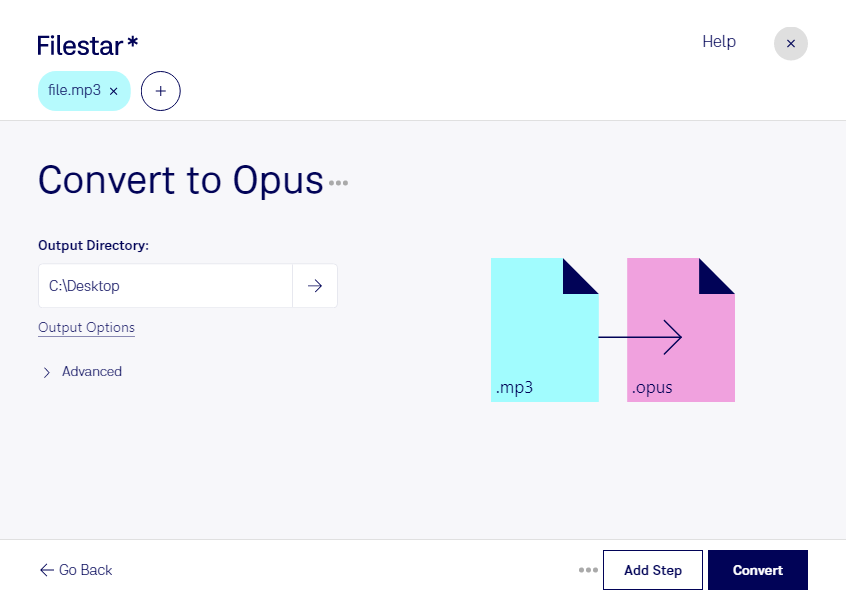Are you looking for a reliable and efficient software to convert MP3 to Opus? Look no further than Filestar. Our software allows you to quickly and easily convert your MP3 audio files to Opus format, ensuring that your audio is of the highest quality possible.
One of the great benefits of using Filestar is that it allows for bulk or batch conversion operations, which can save you a lot of time if you have a large number of files to convert. Plus, our software runs on both Windows and OSX, so you can use it no matter what operating system you prefer.
But why might someone need to convert MP3 to Opus? Well, Opus is a newer and more efficient audio format than MP3, which means that it can provide better sound quality while using less storage space. This makes it a popular choice for professionals who work with audio, such as musicians, podcasters, and sound engineers.
And with Filestar, you can convert your files locally on your computer, which is much safer than using an online converter. When you use an online converter, you run the risk of your files being intercepted or stolen by hackers. But with Filestar, you can rest assured that your files are safe and secure.
In conclusion, if you're looking for a fast, easy, and safe way to convert MP3 to Opus, look no further than Filestar. Our software is perfect for professionals who need high-quality audio and bulk conversion operations. Try it today and see the difference for yourself!