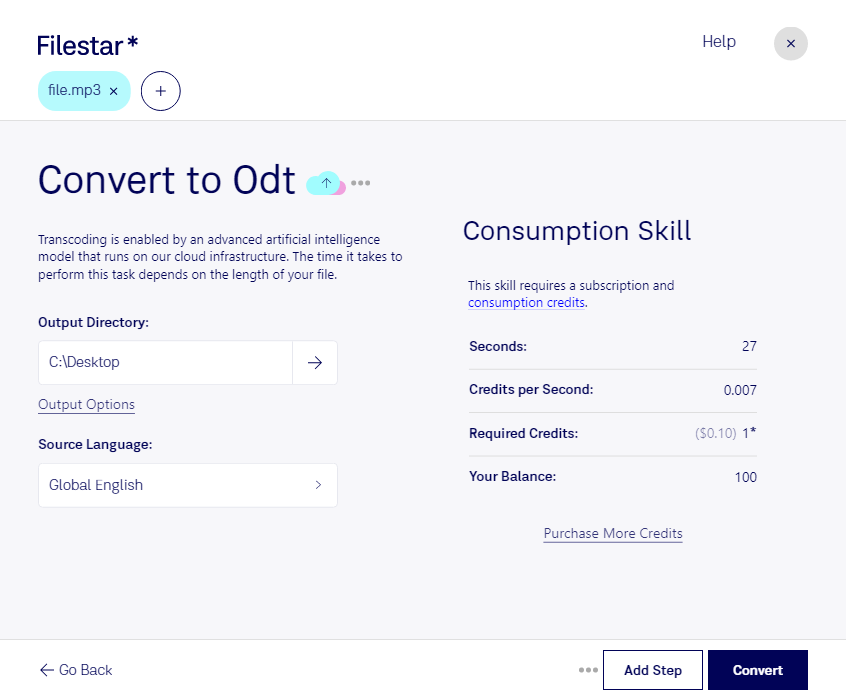Are you tired of manually transcribing your audio files to text? Look no further than Filestar's MP3 to ODT conversion tool. With Filestar, you can convert your MP3 audio files to ODT document format quickly and easily, saving you valuable time and effort.
Our software is designed to handle bulk or batch conversion operations, allowing you to convert multiple files at once. And with Filestar running on both Windows and OSX, you can enjoy the benefits of our software no matter what operating system you use.
Professionals in a variety of industries can benefit from our MP3 to ODT conversion tool. For example, journalists can use it to transcribe interviews or speeches, while researchers can use it to transcribe audio recordings of focus groups or interviews. Even students can use it to transcribe lectures or class discussions.
One of the biggest advantages of using Filestar for your MP3 to ODT conversion needs is that the entire process is done locally on your computer. This means that your files are not uploaded to the cloud, ensuring that your data remains safe and secure. You can rest easy knowing that your sensitive information is not being stored on some remote server.
In conclusion, if you're looking for a fast and easy way to convert your MP3 audio files to ODT document format, look no further than Filestar. Our software is perfect for professionals in need of transcribing audio files to text, and with our bulk conversion capabilities, you can get the job done quickly and efficiently. So why wait? Download Filestar today and start converting your MP3 files to ODT with ease.