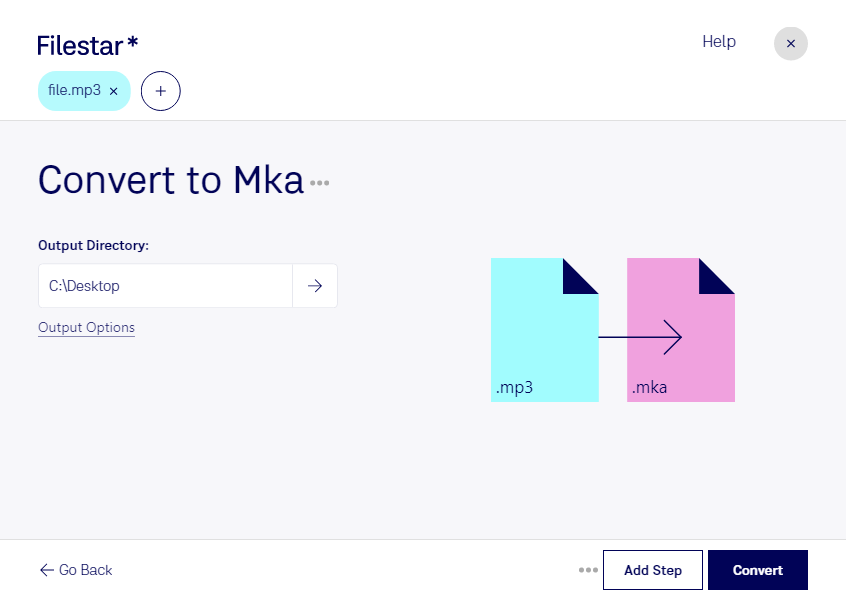Are you in need of converting MP3 audio files to MKA format? Look no further than Filestar. Our software offers a fast and easy solution for converting your audio files to the desired format. With our bulk conversion feature, you can convert multiple files at once, saving you time and effort.
Filestar is available for both Windows and OSX, ensuring that you can process your files locally and securely. Our software does not rely on an internet connection, making it a safer option for those who value privacy and security.
There are many professional use cases for converting MP3 to MKA. For example, if you are a sound engineer, you may need to convert MP3 files to MKA for use in a professional audio editing software. Similarly, if you work in the film industry, you may need to convert MP3 files to MKA for use in post-production.
Converting MP3 to MKA with Filestar is a simple process. Just drag and drop your files into the software, select the desired output format, and let Filestar do the rest. Our software ensures that your files are converted quickly and accurately, so you can get back to your work.
In conclusion, if you are looking for a fast and easy way to convert MP3 files to MKA format, Filestar is the solution for you. With our bulk conversion feature and support for both Windows and OSX, you can process your files locally and securely. Discover the benefits of converting MP3 to MKA today with Filestar.