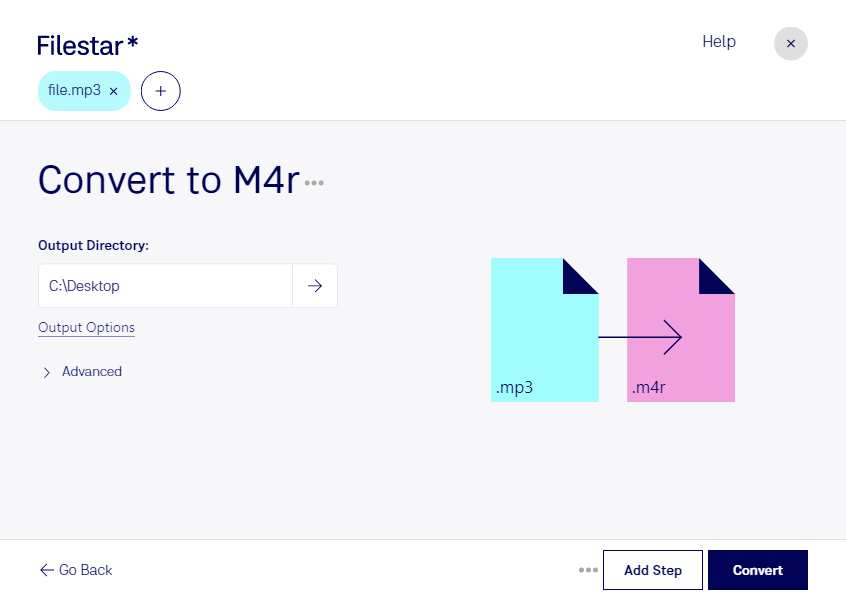Convert MP3 to M4R effortlessly with Filestar's powerful audio conversion software. Our software allows for bulk/batch conversion/operations, making it easy to convert multiple files at once. Whether you're a musician, sound designer, or just looking to create a custom ringtone for your phone, our software has got you covered.
Filestar's software runs on both Windows and OSX, ensuring that no matter what operating system you're using, you can convert MP3 to M4R with ease. Our software is perfect for professionals who need to convert audio files on a regular basis, such as musicians who need to convert their music to a specific format for distribution.
Converting/processing locally on your computer is more safe than in the cloud. With Filestar, you can convert MP3 to M4R locally on your computer, ensuring that your files are kept safe and secure. Our software is not an online converter, meaning that you don't have to worry about an internet connection or the safety of your files.
In conclusion, if you're looking for a safe and reliable way to convert MP3 to M4R, look no further than Filestar. With our powerful audio conversion software, you can convert multiple files at once, ensuring that your audio conversion needs are met quickly and efficiently. Try Filestar today and experience the power of audio conversion made easy.