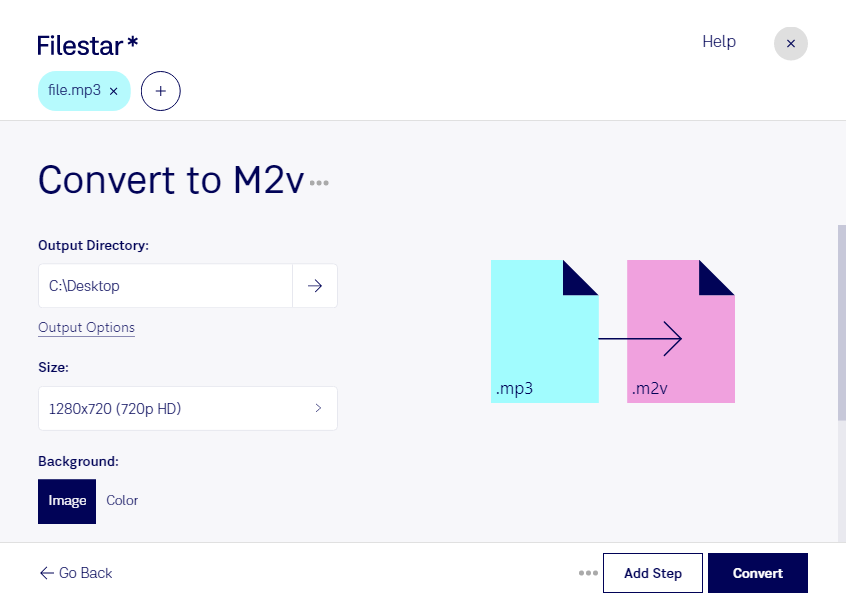Are you a professional in need of high-quality video files? Look no further than Filestar's MP3 to M2V converter. With our easy-to-use software, you can convert your MP3 audio files to MPEG-2 video quickly and efficiently.
One of the key benefits of our software is the ability to perform bulk or batch conversions. This feature is especially useful for professionals who need to convert large numbers of files at once. And with Filestar, you can do it all locally on your Windows or OSX computer, ensuring the safety and security of your files.
So, who might benefit from converting MP3 to M2V? The possibilities are endless. For example, musicians who want to create music videos from their audio tracks, or podcasters who want to add video elements to their shows. And with the ability to convert files in bulk, video production companies can save valuable time and resources.
At Filestar, we understand the importance of keeping your files safe and secure. That's why we offer local file processing, rather than relying on cloud-based solutions. This means that you have full control over your files, and can rest assured that they are not being accessed or manipulated by third parties.
In conclusion, if you're looking for a fast, easy, and secure way to convert your MP3 audio files to MPEG-2 video, look no further than Filestar. Try our software today and experience the benefits of local file processing for yourself.