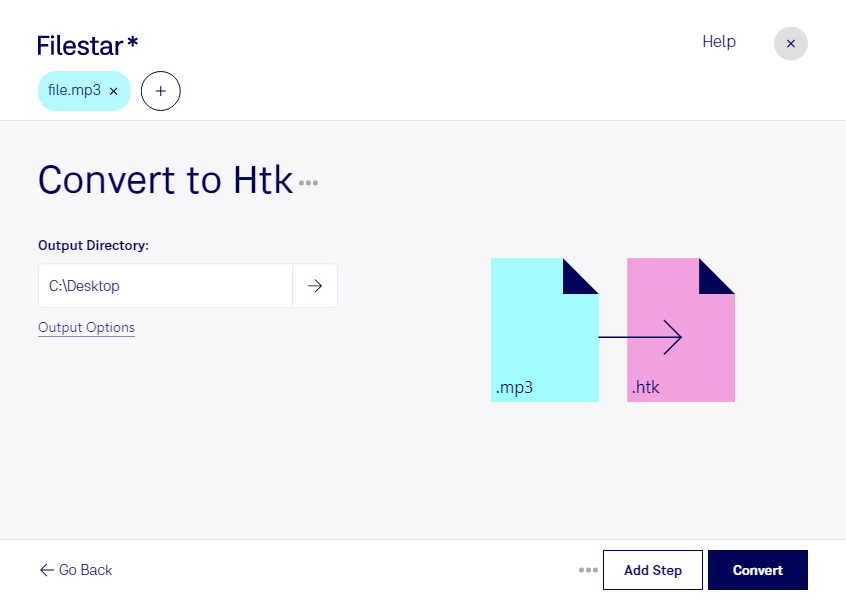Convert MP3 to HTK with Filestar
Filestar is a powerful local audio file conversion software that allows you to convert MP3 to HTK with ease. HTK, or Hidden Markov Model Toolkit, is a popular audio file format used in the speech recognition and audio analysis industries. With Filestar, you can convert MP3 to HTK in bulk, making it perfect for professionals who need to process large amounts of audio files quickly.
One of the key benefits of using Filestar is that it runs locally on your computer, which means you don't have to worry about uploading your sensitive audio files to the cloud. This makes it a safer option for professionals who work with confidential audio files.
Filestar runs on both Windows and OSX, so no matter what operating system you're using, you can easily convert MP3 to HTK. The software is also designed to be user-friendly, so you don't need to be a tech expert to use it.
So, why would you need to convert MP3 to HTK? Well, if you work in the speech recognition or audio analysis industries, you'll know that HTK is a popular format for storing audio data. By converting your MP3 files to HTK, you can ensure that they're compatible with the software and tools you're using. This can save you a lot of time and hassle in the long run.
In conclusion, if you're looking for a reliable and safe way to convert MP3 to HTK, Filestar is the perfect solution. With its bulk conversion capabilities and support for both Windows and OSX, it's ideal for professionals who need to process large amounts of audio files quickly and efficiently. Try it out today and see how it can help you streamline your workflow.