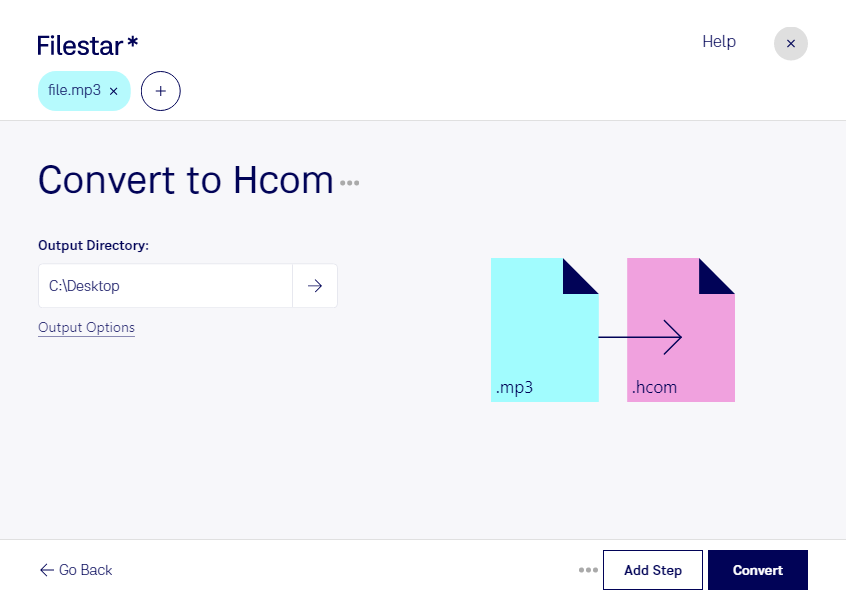Are you looking for a reliable and efficient way to convert MP3 audio files to HCOM format? Look no further than Filestar's powerful file conversion software. With its user-friendly interface and lightning-fast processing speeds, converting your audio files has never been easier.
Our software allows for bulk conversion, so you can convert multiple MP3 files to HCOM format at once, saving you valuable time and effort. And because Filestar runs on both Windows and OSX, you can convert your files no matter what operating system you use.
But why might you need to convert MP3 to HCOM? Well, if you're a professional in the audio editing or music production industry, you know the importance of having high-quality audio files. HCOM is a Huffman compressed audio format that provides superior sound quality compared to MP3. By converting your MP3 files to HCOM, you can ensure that your audio files sound their best.
And with Filestar's local processing capabilities, you can rest assured that your files are safe and secure. Unlike cloud-based file conversion services, which can be vulnerable to security breaches and data loss, Filestar processes your files locally on your computer. This means that your files stay on your computer, and you have complete control over their security.
In conclusion, if you need to convert MP3 files to HCOM, Filestar's batch processing software is the perfect solution. With its easy-to-use interface, lightning-fast processing speeds, and local processing capabilities, you can convert your audio files quickly and securely. Try it out today and experience the difference for yourself!