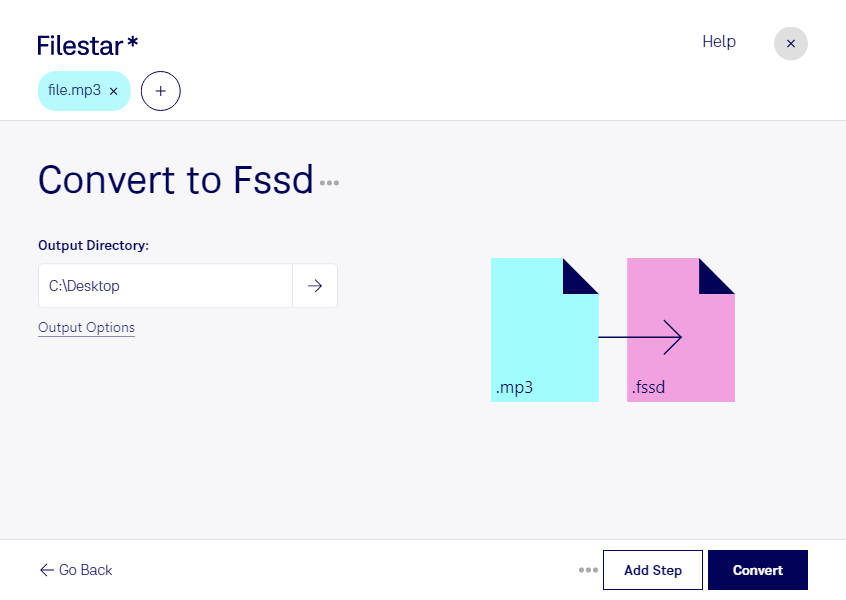Are you looking for a way to convert your MP3 audio files to the FSSD format? Look no further than Filestar's local audio conversion software. With our software, you can easily convert your MP3 files to the 8-bit unsigned integer PCM RAW audio format (FSSD) in just a few clicks.
One of the great features of our software is the ability to perform bulk/batch conversions, allowing you to convert multiple files at once. This is perfect for professionals who need to convert large numbers of files quickly and efficiently.
Filestar's software runs on both Windows and OSX, so no matter what operating system you use, you can take advantage of our powerful audio conversion tools. And because our software is local, you can rest assured that your files are safe and secure on your own computer.
So, in what professional might convert MP3 to FSSD be useful? One example is in the field of game development, where the FSSD format is commonly used for sound effects and music. By converting your MP3 files to FSSD, you can ensure that your audio is optimized for your game and works seamlessly within it.
Another example is in the world of audio engineering, where the FSSD format is often used for low-quality sound effects or as a starting point for further processing. With Filestar's software, you can easily convert your MP3 files to FSSD and begin working with them in your preferred audio editing software.
Overall, if you need to convert your MP3 files to the FSSD format, Filestar's local audio conversion software is the perfect solution. With our bulk/batch conversion capabilities and support for both Windows and OSX, you can quickly and easily convert your files while keeping them safe and secure on your own computer.