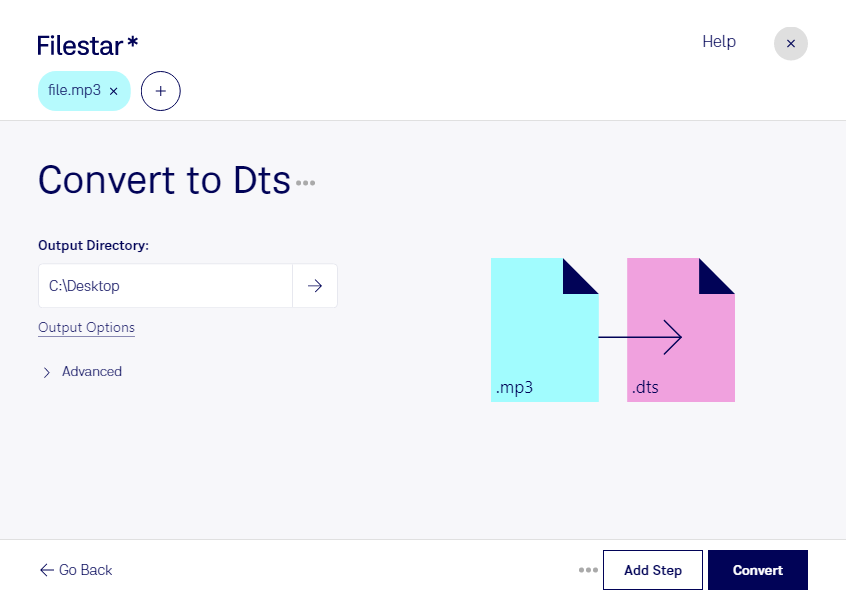Are you a professional in the audio industry looking to convert MP3 files to DTS encoded audio files? Look no further than Filestar. Our software allows you to easily convert your MP3 audio files to DTS encoded audio files with just a few clicks.
With the ability to perform bulk/batch conversion/operations, you can save time and increase efficiency when working with large numbers of files. And because Filestar runs on both Windows and OSX, you can use our software no matter what operating system you prefer.
But why might you need to convert MP3 to DTS? Well, DTS encoded audio files provide a higher quality listening experience than MP3 files. This makes them ideal for professionals in the audio industry who need to work with high-quality audio files. For example, if you are a sound engineer working on a film or television project, you may need to convert MP3 audio files to DTS encoded audio files to ensure the best possible sound quality.
And with Filestar, you can rest assured that your files are being processed locally on your computer, rather than in the cloud. This means that your files are more secure and less vulnerable to potential security breaches.
In conclusion, if you need to convert MP3 audio files to DTS encoded audio files, Filestar is the perfect solution. With our easy-to-use software, bulk/batch conversion/operations, and local processing capabilities, you can get the job done quickly and efficiently. Contact us today to learn more or to get started with a free trial.