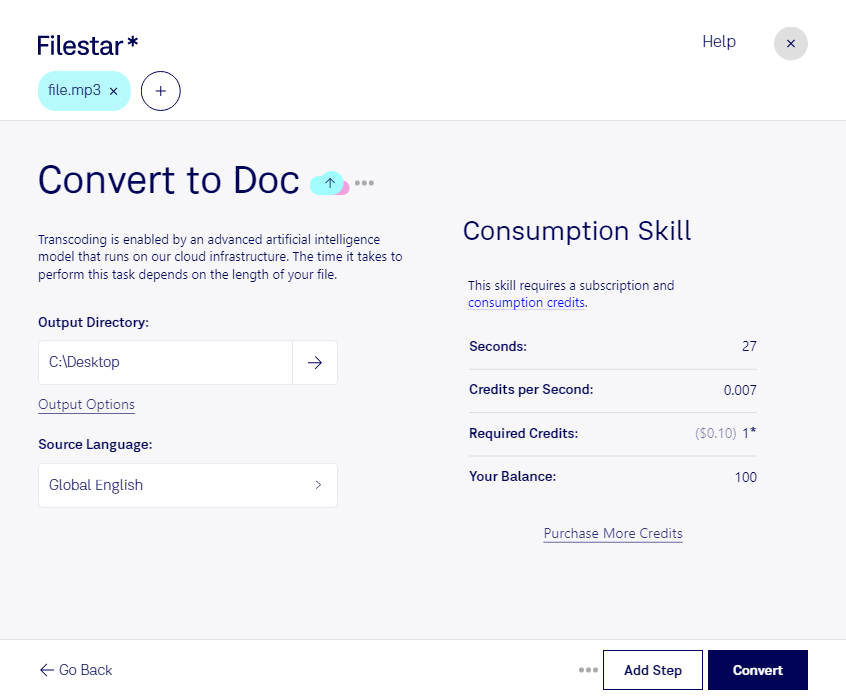Are you tired of manually transcribing audio interviews or lectures? With Filestar, you can easily convert MP3 audio files to Word documents (DOC) in just a few clicks. Our software offers a simple and efficient way to convert your audio files to text, saving you time and effort.
One of the best things about Filestar is that it allows for bulk/batch conversion operations. This means that you can convert multiple MP3 files to DOC format at once, making it perfect for professionals who need to transcribe long audio recordings.
Filestar runs on both Windows and OSX, so no matter what operating system you use, you can take advantage of our software's features. You can also rest assured that your files are safe with us, as our software processes and converts files locally on your computer, rather than in the cloud.
But in what professions might converting MP3 to DOC be useful? Well, imagine you are a journalist who needs to transcribe an interview. Instead of manually typing out the conversation, you can simply convert the MP3 file to a Word document using Filestar. Or perhaps you are a student who wants to transcribe a lecture for study purposes. Again, Filestar can help you save time and effort.
In conclusion, if you need to convert MP3 audio files to Word documents (DOC), Filestar is the perfect software for you. With its bulk conversion capabilities, availability on both Windows and OSX, and local file processing, you can trust Filestar to get the job done quickly and securely. Get in touch with us today to learn more!