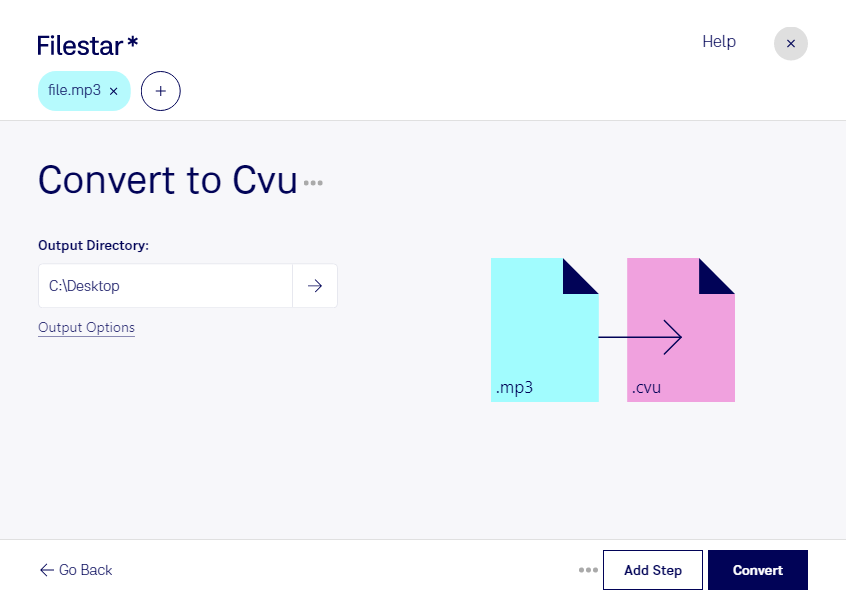Are you in need of converting a large number of MP3 files to CVU? With Filestar, you can easily perform bulk conversions with just a few clicks. Our software runs on both Windows and OSX, allowing you to process your files locally on your computer, ensuring both speed and safety.
Converting MP3 to CVU can be useful for professionals in a variety of fields. For example, those working in the telecommunications industry may need to convert audio files to CVU in order to create voice prompts for interactive voice response (IVR) systems. Additionally, CVU files are often used in military and aerospace applications due to their high-quality audio output.
By processing your files locally on your computer, you can ensure maximum safety and security. Unlike cloud-based solutions, there is no need to upload your sensitive audio files to a third-party server. This means that your files remain under your control at all times, reducing the risk of data breaches or other security issues.
In conclusion, if you need to convert MP3 files to CVU, Filestar is the perfect solution. Our software allows for fast and safe bulk conversions, making it the ideal choice for professionals in need of high-quality audio files. Don't hesitate, download Filestar today and start converting your files with ease!