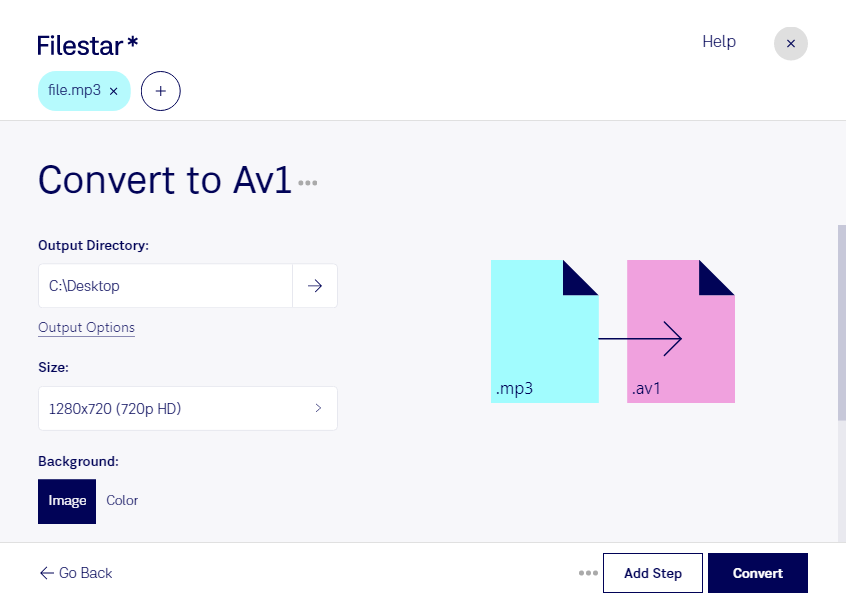Are you a professional who needs to process audio and video files locally on your computer? Filestar's MP3 to AV1 conversion feature can help you save time and effort. With just a few clicks, you can convert your MP3 audio files to AV1 video files without compromising quality.
Our software allows for bulk/batch conversion/operations, which means you can convert multiple files at once, saving you valuable time. Plus, since Filestar runs on both Windows and OSX, you can use it no matter what operating system you prefer.
But why convert MP3 to AV1? There are many reasons why this might be useful for professionals. For example, if you work in the video production industry, you may need to add an audio track to a video file. By converting your MP3 audio file to AV1, you can easily add it to your video project.
Another reason to convert MP3 to AV1 is for online streaming. AV1 is a highly efficient video codec that can reduce the size of your video files without compromising quality. This means you can upload your videos to the web faster and with less bandwidth.
At Filestar, we understand the importance of keeping your files safe and secure. That's why our software processes files locally on your computer, rather than in the cloud. This means you can convert your files without worrying about them being intercepted or accessed by unauthorized users.
In conclusion, if you're a professional who needs to convert MP3 to AV1, Filestar is the perfect tool for you. With our easy-to-use software, bulk/batch conversion/operations, and local processing, you can convert your files quickly and securely. Don't hesitate to get in touch with us to learn more.