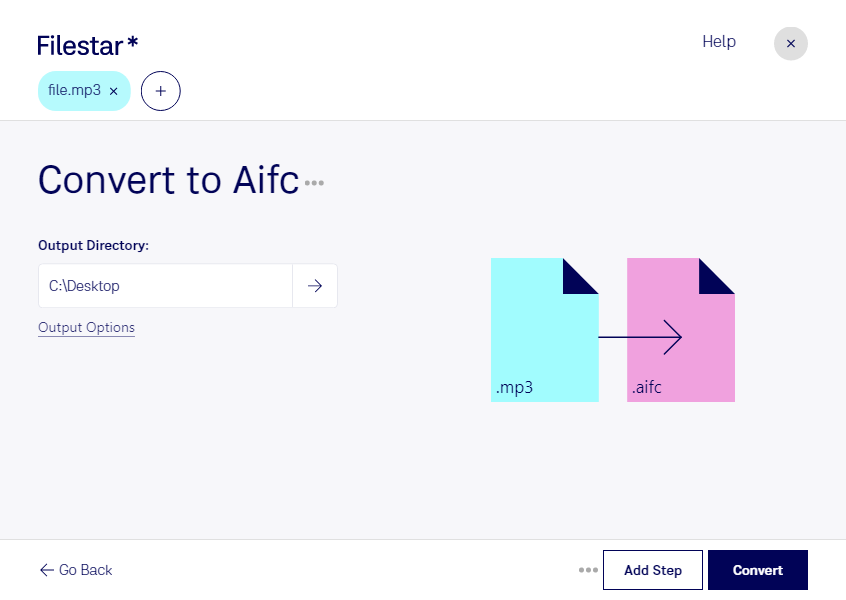Are you looking for a reliable software to convert MP3 to AIFC? Look no further than Filestar. Our software allows for bulk/batch conversion operations, making it easy to convert multiple files at once. Plus, it runs on both Windows and OSX, so you can use it no matter what operating system you prefer.
But why would you need to convert MP3 to AIFC? Well, if you work in the audio industry, you may be familiar with the benefits of AIFC files. They offer higher sound quality and are often used in professional settings. For example, if you're a music producer, you may need to convert your MP3 files to AIFC in order to work with them in your preferred software.
But why use Filestar for this task? Well, for one thing, our software allows you to convert and process files locally on your own computer. This is much safer than using an online converter, as you don't need to worry about your files being uploaded to the cloud and potentially being accessed by others.
In addition to its safety features, Filestar is also incredibly easy to use. With just a few clicks, you can convert your MP3 files to AIFC and enjoy the benefits of higher sound quality. And because our software allows for bulk/batch operations, you can save time by converting multiple files at once.
So if you're looking for a reliable and easy-to-use software to convert MP3 to AIFC, look no further than Filestar. Try it out today and see the difference for yourself.