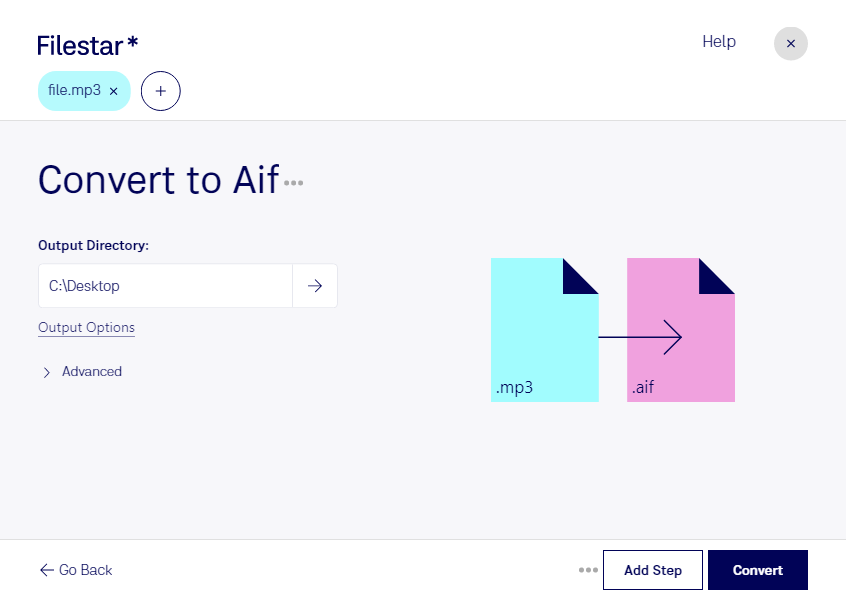Are you a professional in the music industry looking for a reliable and safe way to convert MP3 to AIF files? Look no further than Filestar's desktop software. Our software allows for fast and easy bulk conversion of audio files, including MP3 to AIF.
Whether you're a sound engineer, music producer, or working in any other audio-related field, our software is designed to meet your needs. With Filestar, you can convert multiple MP3 files to AIF in just a few clicks, saving you time and effort.
One of the benefits of using our software is that it runs locally on your computer, ensuring that your files are safe and secure. Unlike online converters, you don't have to worry about your files being stored in the cloud, where they could be vulnerable to security breaches or data loss.
In addition to MP3 to AIF conversion, our software supports a wide range of file formats, allowing you to work with all the files you need in your projects. And with our bulk conversion feature, you can convert multiple files at once, saving you even more time and effort.
Filestar's software is available for both Windows and OSX, making it easy to use no matter what platform you're working on. And with our user-friendly interface, you don't need to be a tech expert to start using our software.
In conclusion, if you're looking for a reliable and safe way to convert MP3 to AIF files, Filestar's desktop software is the perfect solution. Try it out today and see how it can help you streamline your audio workflow.