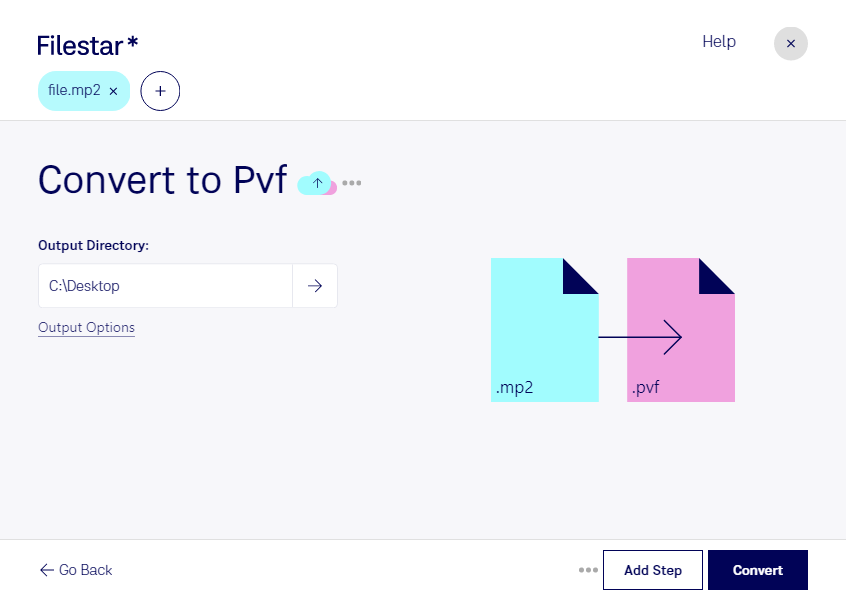What is the difference between .mp2 and .pvf?
- Extension
- .mp2
- .pvf
- Format
- Binary
- Binary
- Category
- Audio
- Audio
- Developer
- Moving Picture Experts Group
- Marc Schaefer
- Description
- Audio format that uses MPEG-1 Layer II compression to reduce the file size; mainly replaced by the ubiquitous .MP3 format, but is still used for digital radio and digital television broadcasts.
- The Portable Voice Format (PVF) is a digital audio file format primarily used for storing voice recordings. PVF files are designed to encapsulate voice data at various bit rates, making them suitable for applications where voice clarity and file size are critical, such as voicemail systems, interactive voice response systems, and other telephony applications. Unlike more common audio formats that aim for high fidelity and music playback, PVF focuses on the efficient encoding of speech, optimizing for intelligibility and compact file size.
- MIME Type
- audio/mpeg
- audio/x-pvf
- Sample
- sample.mp2
- sample.pvf
- Wikipedia
- .mp2 on Wikipedia