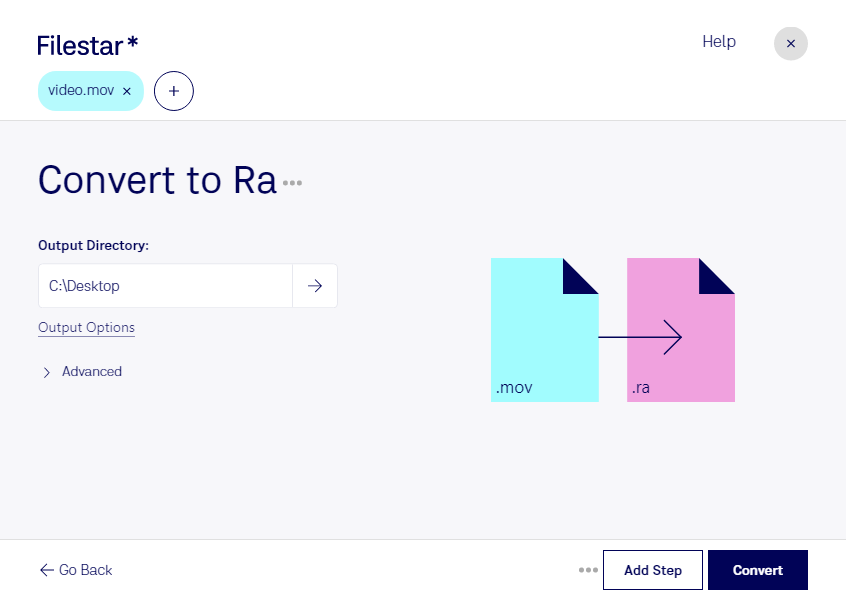Are you a professional in need of high-quality audio files? Filestar's MOV to RA conversion feature has got you covered. Our software allows for bulk conversion of your Apple QuickTime Movie files to Real Audio, making the process fast and easy.
With Filestar, you can convert your files locally on your computer, ensuring maximum safety and privacy. Our software runs on both Windows and OSX, making it accessible to a wide range of users.
Whether you're a filmmaker, video editor, or music producer, converting MOV to RA can be a useful tool in your workflow. For example, if you have a video project with a voiceover, converting the video's audio to RA can help reduce the file size without sacrificing quality. This can be especially useful when sharing files with clients or collaborators.
With Filestar's bulk conversion feature, you can convert multiple files at once, saving you time and effort. And since our software runs locally on your computer, you don't have to worry about internet connection or security issues that come with cloud-based services.
In conclusion, Filestar's MOV to RA conversion feature is a fast, easy, and safe solution for professionals in need of high-quality audio files. Try it out today and see for yourself how it can improve your workflow.