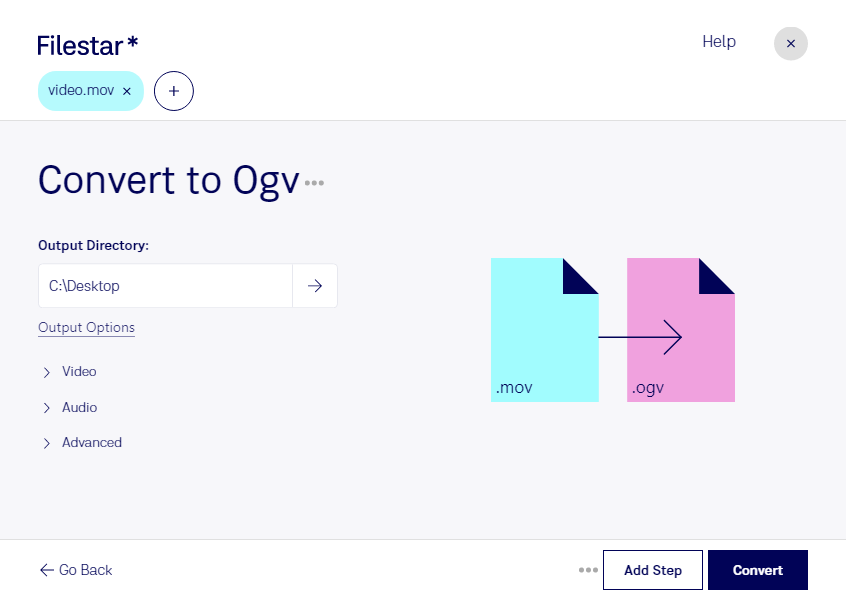Are you a professional in need of converting multiple Apple QuickTime Movie files to Ogg Video format? Look no further than Filestar's batch video conversion software. With Filestar, you can easily convert MOV to OGV in bulk, saving you valuable time and effort.
Our software runs locally on both Windows and OSX, ensuring that your files are processed safely and securely on your own computer. No need to worry about uploading sensitive files to the cloud or relying on an internet connection to get the job done.
But why would you need to convert MOV to OGV? Professionals in various industries often require specific video file formats for their projects. For example, web developers may need to convert MOV files to OGV for compatibility with HTML5 video players. Similarly, video editors may need to convert MOV files to OGV for easier sharing and collaboration with clients who do not have access to QuickTime.
Whatever your reason for needing to convert MOV to OGV, Filestar's video conversion software makes the process quick and easy. Plus, with the ability to perform bulk/batch operations, you can convert multiple files at once, saving you even more time and effort.
Don't settle for subpar video quality or spend hours manually converting each file. Try Filestar's batch video conversion software today and experience high-quality Ogg Video files in no time.