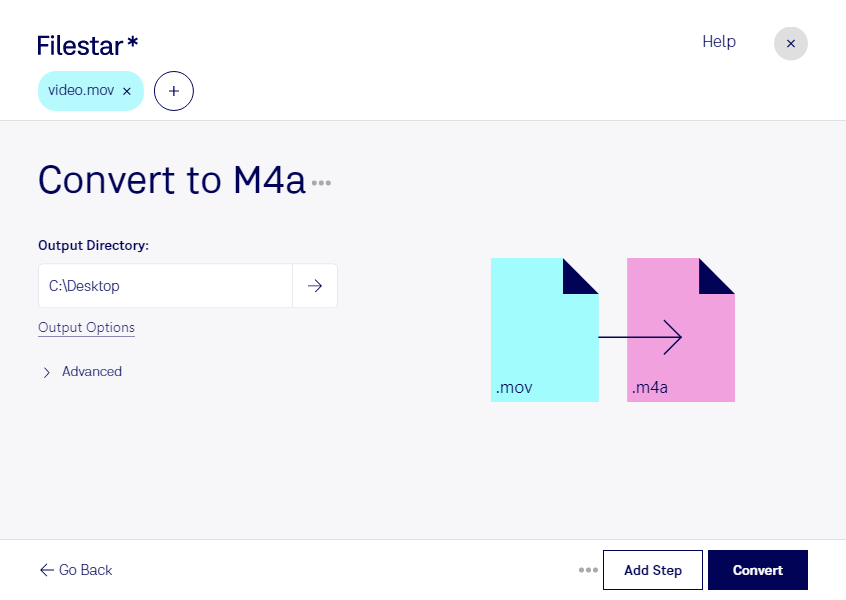Are you looking to convert MOV to M4A? With Filestar's software, you can easily and quickly convert your Apple QuickTime Movies to MPEG-4 Audio Files. Our software allows for bulk and batch conversion, so you can convert multiple files at once, saving you time and effort.
Filestar runs on both Windows and OSX, so no matter what operating system you use, you can convert your files with ease. This makes it a great tool for professionals who work with both systems, such as video editors, podcasters, and music producers.
Converting MOV to M4A can be useful in a variety of situations. For example, if you have a video file with great audio that you want to extract and use on its own, converting to M4A is the way to go. Or, if you have an audio file that you want to use as a soundtrack for a video, converting to MOV will give you the compatibility you need.
One of the benefits of using Filestar's software is that all conversions and processing happen locally on your computer. This means that your files are not uploaded to the cloud, which can be a security concern for some users. By keeping everything on your own computer, you can be sure that your files are safe and secure.
So, whether you're a professional looking to streamline your workflow or just someone who needs to convert a few files, Filestar's software makes it easy and fast to convert MOV to M4A. Try it out today and see for yourself how simple it can be.