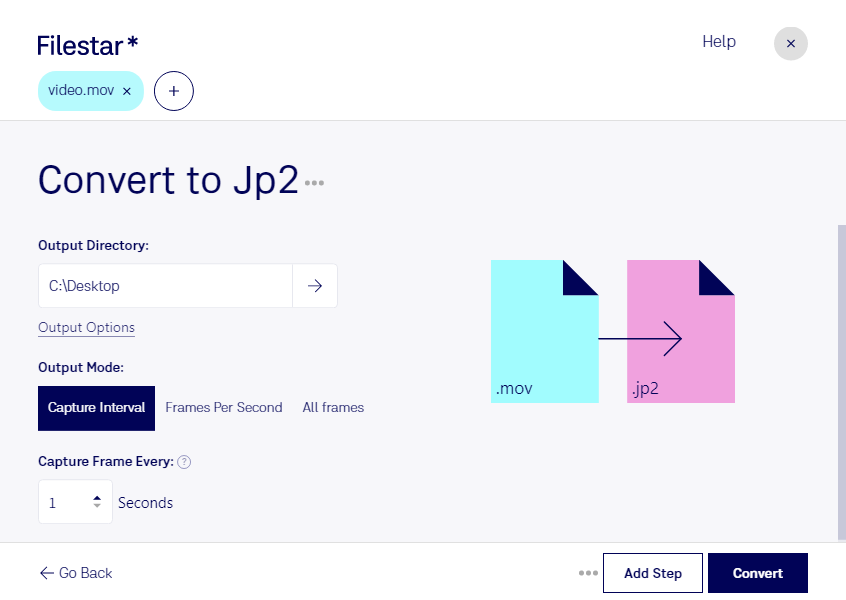Are you a professional looking to convert MOV to JP2 files? Look no further than Filestar's powerful file conversion software. With our bulk conversion tool, you can easily process multiple files at once, saving you time and effort. And with Filestar running on both Windows and OSX, you can convert your files no matter what platform you're using.
But why might you need to convert MOV to JP2 files? Well, if you're working in a professional capacity, you may need to use a specific file type for your project. For example, if you're in the medical field, you may need to convert medical imaging files from MOV to JP2 for better quality and compatibility with other programs. Or if you're in the design industry, you may need to convert video files into high-quality raster images for use in print or web design.
And when it comes to file conversion, security is key. That's why Filestar allows you to process your files locally on your computer, rather than in the cloud. This ensures maximum security for your sensitive data and protects you from potential data breaches. Plus, with our user-friendly interface, you can easily convert your files with just a few clicks.
So if you're looking to convert MOV to JP2 files, choose Filestar for a fast, secure, and professional solution. Get started today and see the difference for yourself.