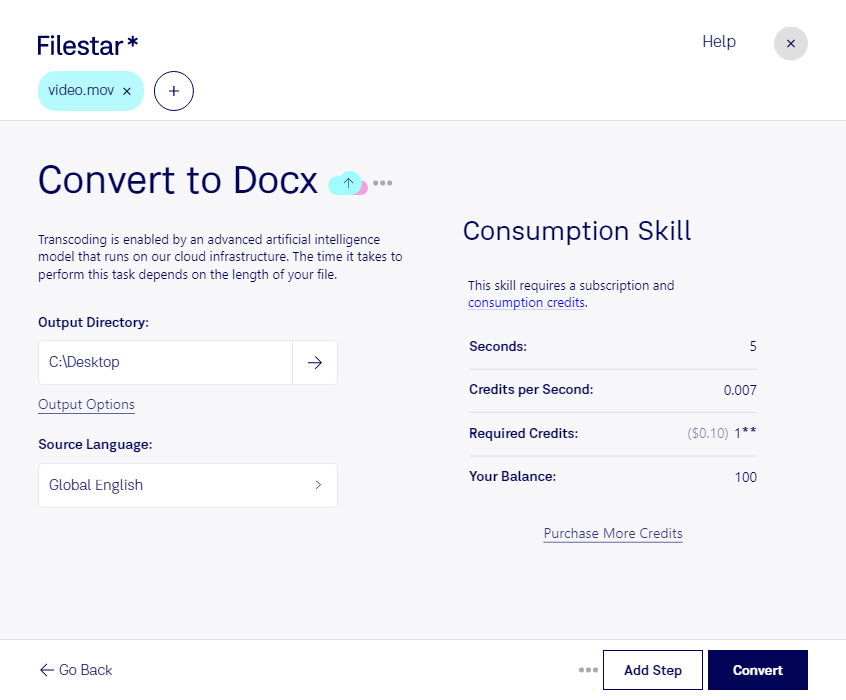Are you a professional who needs to convert MOV to DOCX? Look no further than Filestar's file conversion software. Our software allows you to easily convert your Apple QuickTime Movie files to Word Open XML Document files in just a few clicks. Plus, with the ability to perform bulk or batch conversions, you can save time and effort by processing multiple files at once.
Filestar's software runs on both Windows and OSX, so no matter what operating system you use, you can take advantage of our powerful file conversion capabilities. And unlike online converters, with Filestar you can convert and process your files locally on your computer for maximum safety and security.
So, in what professional scenarios might you need to convert MOV to DOCX? For example, if you are a video editor or filmmaker, you may need to convert your video scripts or storyboards from MOV to DOCX for easier editing and collaboration with others. Or, if you are a legal professional, you may need to transcribe video or audio depositions into written documents for use in court. Whatever your profession, Filestar's software can help you convert your files quickly and easily.
Don't risk your sensitive data by using an online converter. Choose Filestar's file conversion software for safe, efficient, and reliable conversion of your MOV files to DOCX. Try it today and see the difference for yourself.