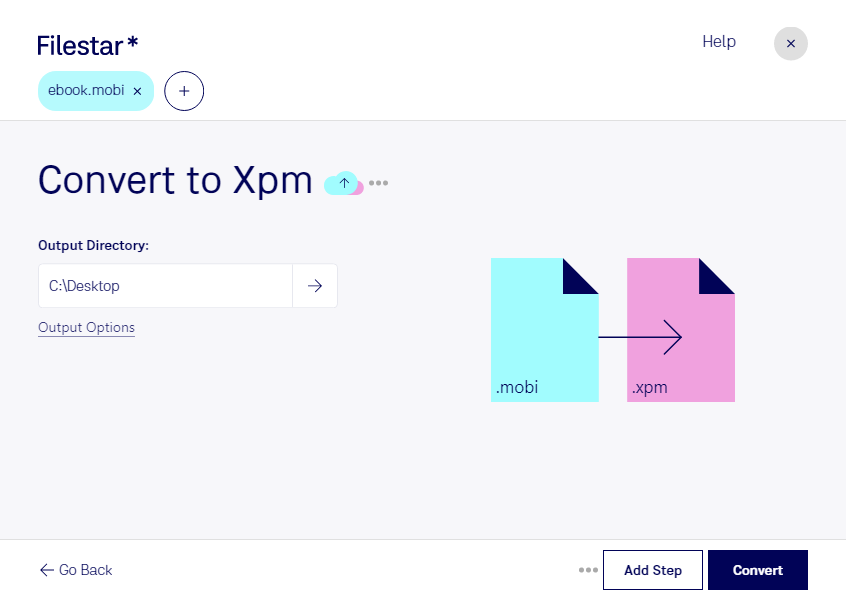Are you looking for a way to convert your Mobipocket eBooks to X11 Pixmap Graphics? Look no further than Filestar. Our software allows for easy and secure conversion of your files, all done locally on your computer.
With Filestar, you can convert multiple files at once, thanks to our bulk conversion feature. This is especially useful for professionals who need to convert large numbers of files quickly and efficiently. For example, graphic designers who need to convert eBook covers to X11 Pixmap Graphics for use on their websites.
One of the benefits of using Filestar is that all file processing is done locally on your computer. This means that your files are not uploaded to the cloud, keeping them safe and secure. This is especially important for professionals who need to protect their clients' sensitive information.
Whether you are using Windows or OSX, Filestar is the perfect solution for converting Mobipocket eBooks to X11 Pixmap Graphics. Our user-friendly interface makes the process quick and easy, so you can focus on your work instead of worrying about file conversion.
In conclusion, if you need to convert Mobipocket eBooks to X11 Pixmap Graphics, Filestar is the perfect tool for the job. With bulk conversion capabilities, local processing, and a user-friendly interface, it is the ideal solution for professionals who need to convert large numbers of files quickly and securely. Try it today and see the difference for yourself.