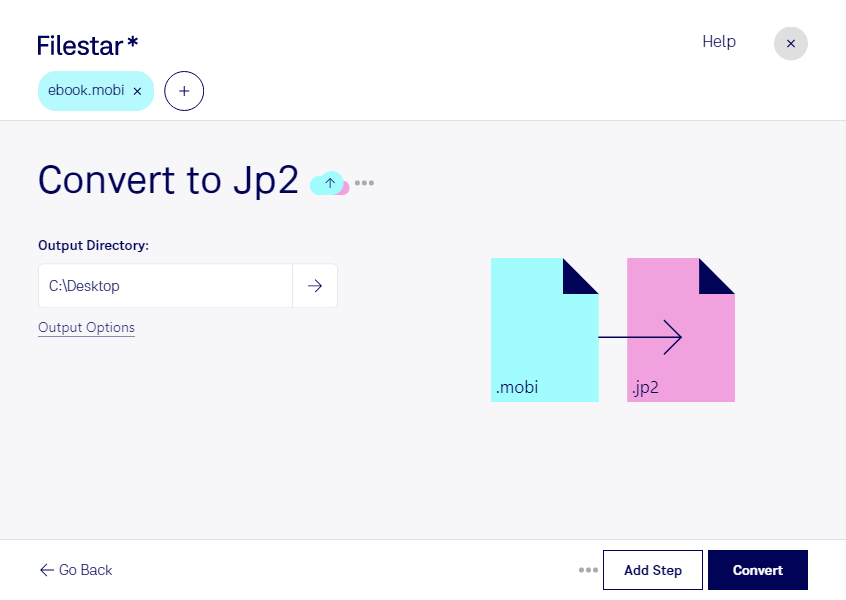Are you looking for a reliable software to convert your Mobipocket eBooks to JPEG 2000 Core Images? Look no further than Filestar. Our software is designed to make the conversion process fast and easy, without the need for an internet connection.
With Filestar, you can convert your files in bulk, saving you time and effort. Our software is compatible with both Windows and OSX, so you can use it no matter which operating system you prefer.
But why would you need to convert Mobipocket eBooks to JPEG 2000 Core Images? Well, there are many professional applications for this type of conversion. For example, if you work in the publishing industry, you may need to convert eBook files to image files for use in print publications. Or, if you're a graphic designer, you may need to convert eBook covers to image files for use on websites or social media.
One of the benefits of using Filestar's software is that all conversions and processing are done locally on your computer. This means that your files are not sent to the cloud, where they could potentially be accessed by others. With Filestar, you can be sure that your files are safe and secure.
So why wait? Download Filestar today and start converting your Mobipocket eBooks to JPEG 2000 Core Images in no time.