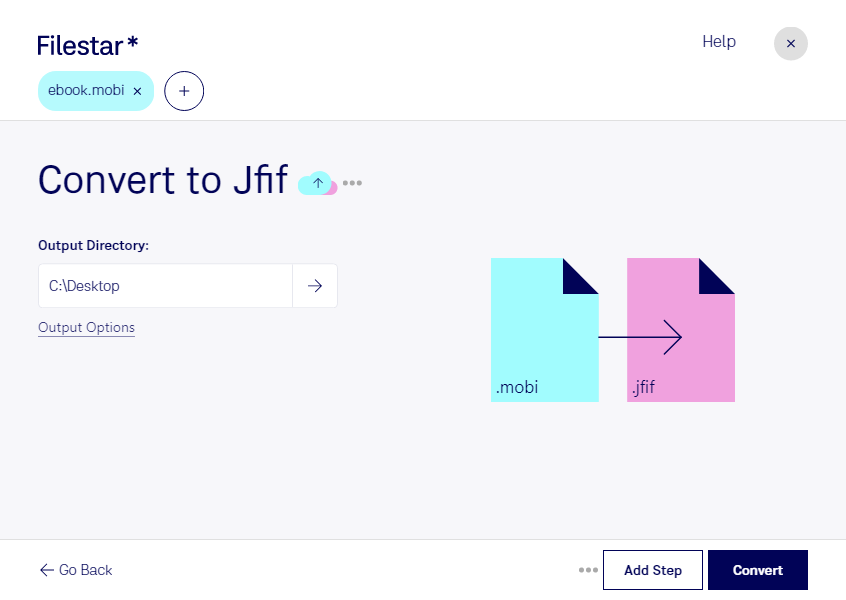Are you looking for a way to convert your Mobipocket eBooks to JPEG File Interchange Format (JFIF) images? Look no further than Filestar's desktop software. With our intuitive and easy-to-use interface, you can quickly and easily convert your files without any hassle.
One of the great benefits of using Filestar is that it allows for bulk or batch conversion operations, so you can convert multiple files at once. This is perfect for those who need to convert a large number of files quickly and efficiently. Plus, with our software running on both Windows and OSX, you can use it no matter what operating system you prefer.
But why might someone want to convert mobi to jfif? Well, there are a number of reasons. For example, if you work in the publishing industry, you may need to convert eBooks to images for use in marketing materials or on websites. Or, if you're a designer, you may need to convert images for use in various projects. Whatever your needs may be, Filestar makes the process fast and easy.
Another great benefit of using Filestar is that all conversions and operations are done locally on your computer, rather than in the cloud. This means that your files are safe and secure, and you don't have to worry about any potential security breaches or data leaks. Plus, you don't need an internet connection to use our software, making it perfect for those who need to work offline.
In conclusion, if you need to convert Mobipocket eBooks to JPEG File Interchange Format (JFIF) images, look no further than Filestar's desktop software. With our easy-to-use interface, bulk conversion capabilities, and local processing, you can convert your files quickly, efficiently, and safely. Get in touch today to learn more!