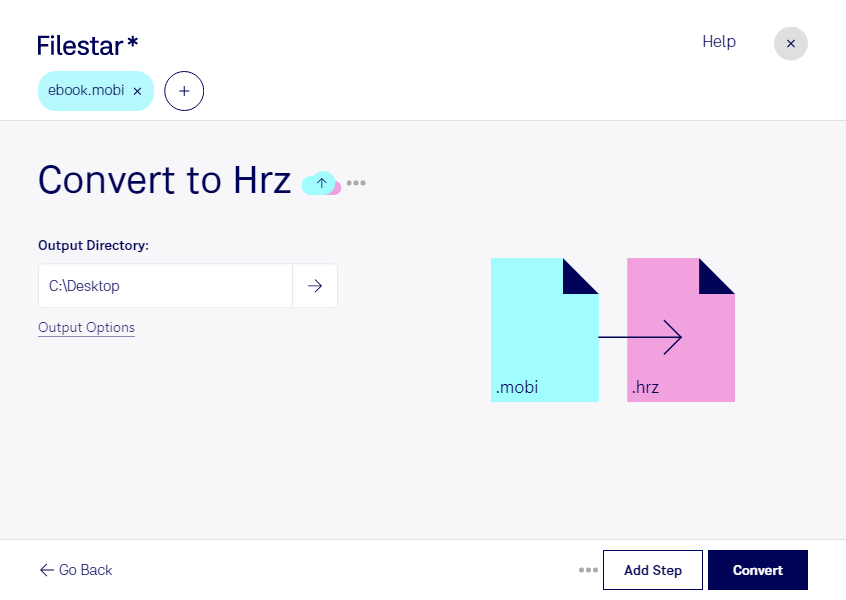Are you looking to convert Mobi to Hrz? With Filestar, you can easily convert your Mobipocket eBooks to Slow Scan TeleVision raster image files in bulk. Our software offers a user-friendly interface that allows you to process multiple files at once, saving you time and effort.
Filestar runs on both Windows and OSX, so you can use it regardless of the operating system you prefer. Additionally, our software doesn't require an internet connection, which means that all your files are processed locally on your computer. This makes the process safer and more secure, as you don't have to worry about your files being stored or processed in the cloud.
But in what professional fields might converting Mobi to Hrz be useful? There are several industries where this type of conversion is necessary. For example, in the publishing industry, converting eBooks to image files can be useful for creating book covers or promotional materials. Additionally, in the medical field, converting medical textbooks to image files can make them easier to read and navigate.
At Filestar, we understand that every customer has unique needs. That's why we offer a wide range of features and customization options to ensure that our software meets your specific requirements. Whether you need to convert files in bulk or want to customize the output format, our software can handle it all.
So, if you're looking to convert Mobi to Hrz, look no further than Filestar. Try our software today and discover how easy it is to process files locally on your computer.