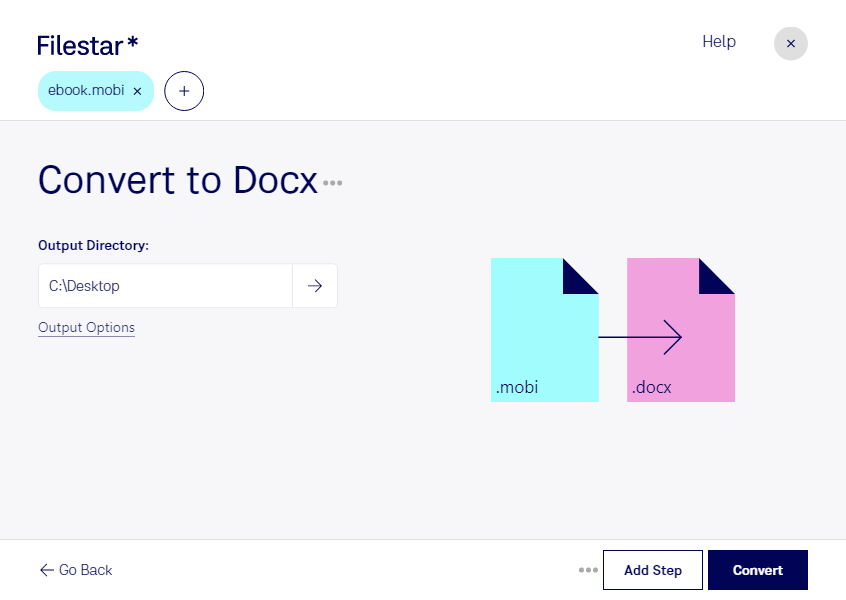Are you tired of manually copying and pasting text from your Mobi ebooks to create Word documents? With Filestar's Mobi to Docx converter, you can quickly and easily convert your Mobi files to Word documents without losing any formatting.
Filestar's bulk conversion feature allows you to convert multiple Mobi files to Docx documents at once, saving you time and effort. And because Filestar runs on both Windows and OSX, you can use it no matter what operating system you prefer.
Professionals in the publishing industry can benefit greatly from this software. For example, editors who receive manuscripts in Mobi format can use Filestar to convert them to Docx for easier editing and collaboration with colleagues. Similarly, authors can use Filestar to create Word documents from their Mobi ebooks for submission to publishers or agents.
One of the biggest advantages of using Filestar to convert Mobi to Docx is that all processing happens locally on your computer. This means that your files are not uploaded to the cloud, keeping them safe and secure. Plus, you don't need an internet connection to use Filestar, making it a reliable solution for anyone who needs to convert Mobi files to Docx documents.
In conclusion, if you're looking for a fast, easy, and secure way to convert Mobi files to Docx documents, look no further than Filestar. Try it out today and see how it can simplify your work processes.