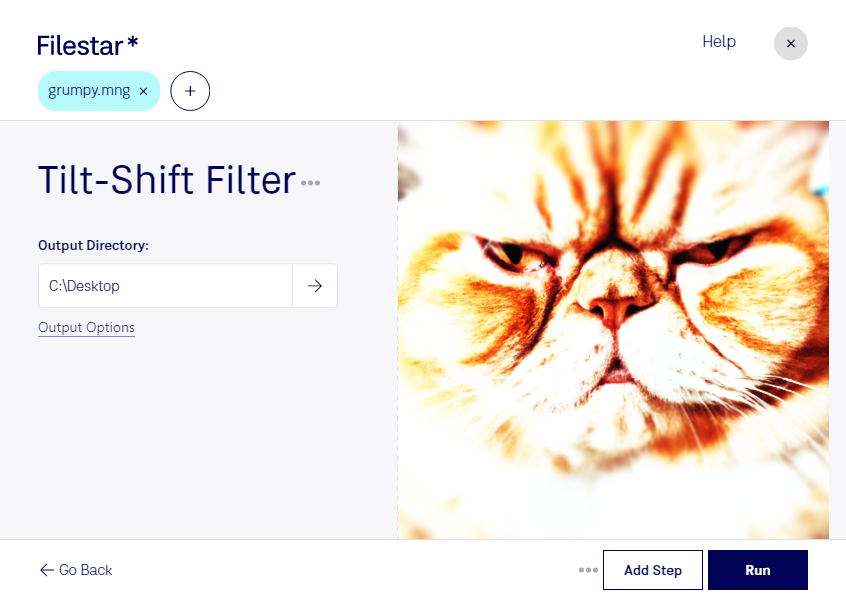Tilt-Shift MNG Filter: Bulk Convert and Process MNG Files Locally
Filestar's Tilt-Shift MNG Filter is the perfect solution for professionals who need to convert and process MNG files locally on their Windows or OSX computer. With Filestar, you can easily perform bulk/batch conversions and operations on your MNG files, saving you time and effort.
The tilt-shift effect is a popular technique used by photographers to create a miniature or toy-like appearance in their photos. With Tilt-Shift MNG Filter, you can apply this effect to your MNG files, giving them a unique and professional look.
This filter is especially useful for professionals who work with MNG files in fields such as advertising, graphic design, and animation. For example, an advertising agency may use Tilt-Shift MNG Filter to create a unique and eye-catching ad campaign. A graphic designer may use this filter to add a creative touch to their designs. An animator may use this filter to create a unique visual style for their animations.
One of the advantages of using Filestar's Tilt-Shift MNG Filter is that you can convert and process your MNG files locally on your computer, rather than in the cloud. This means that your files are more secure and less vulnerable to hacking or data breaches. Plus, you don't need an internet connection to use the software, so you can work on your files even when you're offline.
In conclusion, if you're a professional who works with MNG files and needs to convert and process them locally on your computer, then Filestar's Tilt-Shift MNG Filter is the perfect tool for you. Try it out today and see how it can enhance your MNG files and streamline your workflow.