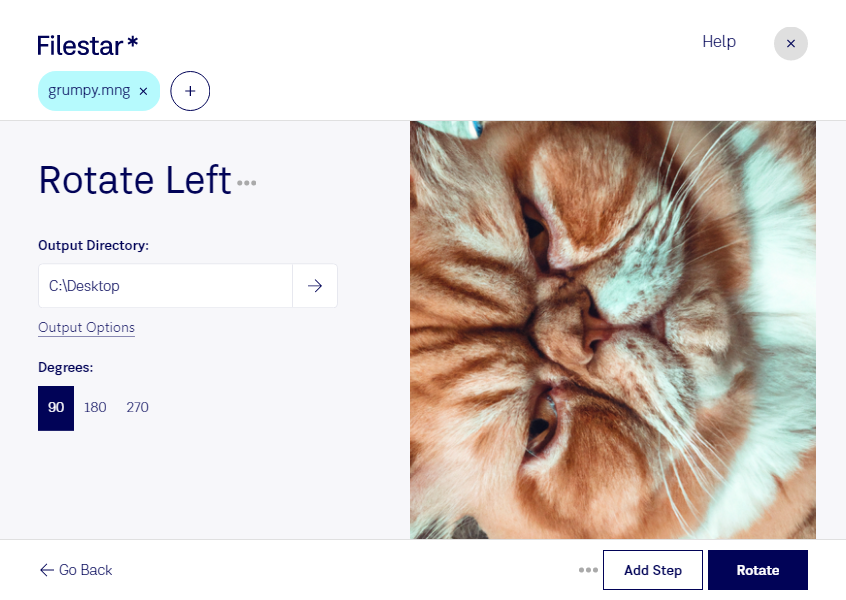Rotate MNG Left with Filestar - The Bulk MNG Converter and Processor for Professionals
Filestar's Rotate MNG Left feature is a powerful tool that allows professionals to easily rotate and convert multiple MNG files on their Windows or OSX computer. As a raster image file, MNG files can be difficult to work with without the right software. With Filestar, you can easily manage your MNG files and perform bulk/batch conversion and operations.
Whether you're a graphic designer, photographer, or video editor, the ability to rotate MNG files can be incredibly useful. For example, if you're working on a video project that involves MNG files, you may need to rotate them to fit the orientation of your video. With Filestar, you can easily rotate your MNG files to the desired angle and convert them to the format you need.
One of the benefits of using Filestar is that all file conversions and processing are done locally on your computer. This means that your files are not uploaded to the cloud, which can be a security risk. By converting and processing your files locally, you can ensure that your data remains safe and secure.
In conclusion, if you're looking for a powerful tool to help you manage your MNG files, look no further than Filestar's Rotate MNG Left feature. With bulk/batch conversion and operations, as well as support for both Windows and OSX, Filestar is the perfect solution for professionals who work with raster images. Get in touch with us today to learn more.